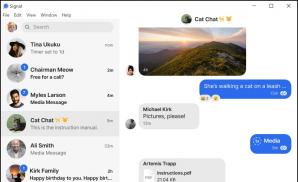Signal Desktop
6.47.0Signal Desktop: One of the most secure instant messenger apps out there
Everyone knows that if you want to have a private conversation with someone, the Signal instant messenger app is the one you should use. It has strong privacy protection enforced by the best encryption algorithms called Signal Protocol.It was founded by Matthew Rosenfeld in 2013 who's also the founder of Open Whisper Systems. The signal is available on both iOS and Android devices. When you install it you will have to follow the instructions to complete the registration, which will prompt you to enter your phone number. (The phone number will be used to link your contacts and you will only be able to have conversations with the contacts who also have Signal installed.)
You can also install Signal Desktop on a computer with Windows or macOS but you will need to link the account from your phone to Signal Desktop. Nothing to worry about, it's pretty simple and you will only need to scan the QR code that will be shown when you launch the app for the first time.
Security-wise, Signal is considered the most secure app out there, even better, by far, compared to other instant messenger platforms like Facebook Messenger, Skype, and even Whatsapp.
The fact that Signal is open-source is another big benefit. What it means is that it can be independently audited by literally anyone.
The interface for both desktop and mobile device apps is not something to brag about in terms of visuals, but as long as everything is where it's supposed to be, it's fine and they are both user-friendly, which is perfect for everyone.
In conclusion, Signal might not have the best interface out there, it offers everything you want from an instant messenger app, and when it comes to privacy and security, we can surely say, it's the best there is.
Download Details
-
License:
Freeware
-
Platform:
Windows
- Publisher:
-
File size:
119.00 Mb
-
Updated:
Feb 15, 2024
-
User Rating:
4.4 / 5 (12 votes)
-
Editors' Review:
Not yet reviewed
-
Downloads:
1,273