There’s so much free video editing software to choose from you don’t need to pay for such a program unless you’re a professional looking for some hard-to-find advanced features.
Video editing is a basic need these days, which is why we have so many alternatives. Regardless if you need to simply cut parts out of your video, extract or replace the existing audio of the movie, merge video files, create a DVD menu or add subtitles, there’s more than one app that can do that.
Best free video editing software
Some free video editors have limited features as an incentive to purchase their professional versions although they are great tools for basic needs. We’ll analyze and discuss the best options below and hopefully you’ll find the perfect application to suit your needs.
Freemake Video Converter

If you’re looking for a simple video converter that doesn’t have a confusing interface Freemake Video Converter makes an excellent choice.
Besides video conversion you can use this software for light editing tasks such as cut, join, rotate, add subtitles and even burn the files to a disc.
While Freemake Video Converter is an excellent free tool, it does include some features that may require
Download Freemake Video Converter
OpenShot
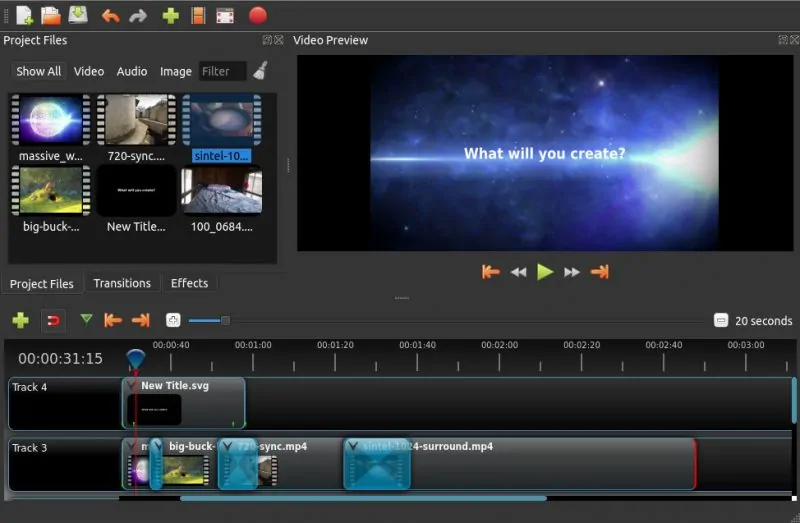
OpenShot is an amazing open-source video editor that includes an impressive list of features and supports Windows, Mac, and Linux platforms.
Among its
Don’t miss: Best free apps to split and merge video files
Furthermore, you can rely on OpenShot for other functions such as resize, scale, rotate, trim, frame-stepping, real-time previews, motion picture credit scrolling, and audio mixing.
As you can see, this app has a lot to offer especially considering it’s free so it’s definitely worth a try.
Download OpenShot
VSDC Free Video Editor

VSDC is a Windows-only video editor that includes a wide array of features which is great if that’s what you’re looking for. However, you should know because of how many features and menus it includes, the interface might be a bit confusing for beginners.
The learning curve is quick though, and the application also includes a wizard to help you perform various tasks such as adding text, charts, lines, shapes, images, subtitles, and audio. As expected, VSDC Free Video Editor is able to export videos to numerous types of files.
Moreover, the program allows you to quickly install a video capture and screen recording apps from the same company. They are optional but can be useful nonetheless.
Download VSDC Free Video Editor
Don’t miss:Best free music sites to download tunes in 2019
VideoPad

VideoPad is a video editing software for Windows and Mac that’s free for personal use.
It has a quick setup and friendly interface packed with practical features such as text and caption overlay, drag-and-drop, color control, effects and transition, free built-in sound effects, 3D video editing, narration and more.
You can also use the app to reverse the video, import music, burn DVDs, and adjust the video speed among others.
Download VideoPad
iMovie

iMovie is a free video editing tool for Mac OS systems and provides a large assortment of video and audio editing functions as well as the ability to add music, narration, and photos to your videos.
Support for making 4K-resolution videos is one of the best features of iMovie. It’s also flawlessly integrated with the iOS version of the app so you can start editing on your iPhone or iPad and finish on your Mac.
Download iMovie
Movie Maker

Movie Maker used to be the default video editing software for Windows. It’s no longer pre-installed but still available for download.
The application bundles basic features such as trim, join, add music and text captions, slideshow support, background music, photo enhancement filters and more!
More importantly, this app has a clean and simple interface that will streamline most of the tasks.
Download Windows Movie Maker














