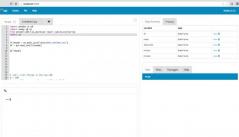Rodeo
2.5.2Rodeo: A Python Integrated Development Environment that lets you easily write script codes and create COM, .NET or COBRA objects
An Integrated Development Environment (IDE) may not be necessary for Python programming, but it can help novices learn the language more easily. Rodeo is a Python IDE that bundles all the necessary features to develop desktop software and allows you to integrate several Python environments.To run Rodeo, you’ll also need iPython or Jupyter installed on your machine. Also, the app requires a large number of functions, which require various Python modules, so it’s recommended you have these installed as well.
After you open the app, you need to add the location of the Python executable. You can also test if your version of Jupyter is working properly via the command prompt.
In the simple UI, you’ll be able to work with four panels – the code editing area, the explorer, environment and variable section and the console.
The app will display a large amount of data, such as classes, lists, plots, data frames, array, plots and many more. Objects can be added to the environment panel by entering the information in the Editor.
What’s more, Rodeo allows you to type commands in the console and view all the information in the history pane.
Download Details
-
License:
Freeware
-
Platform:
Windows
- Publisher:
-
File size:
204.00 Mb
-
Updated:
Jun 20, 2019
-
User Rating:
3.0 / 5 (2 votes)
-
Editors' Review:
Not yet reviewed
-
Downloads:
2,644