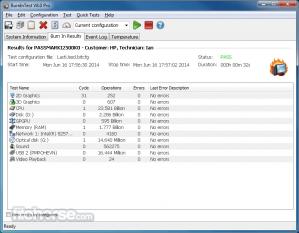BurnInTest Windows
10.2 Build 1012BurnInTest Windows: A handy tool that helps reduce the risk of hardware failure to prevent losing important data
BurnInTest Windows is a very handy utility that was created to check all hardware components, and reduce the risk of various issues like humming noises, slowdowns or hanging, in order to prevent losing important data.BurnInTest Windows offers a simple and user-friendly interface, and it details the available test and the components that can be analyzed. You can do several quick tests (e.g. maximum CPU temperature, CPU coverage, RAM, 2D or 3D graphics, and local or removable disk scan, while also being able to perform custom tests by modifying the settings in the Preferences menu, and it comes with a dedicated page.
The tool is great if you want to learn more about your PC system information, especially when it comes to components that are at the end of their lifespan.
In conclusion, BurnInTest Windows is a handy tool that comes in handy for both professionals and beginners and allows them to get detailed information about their computer's components and various other issues.
Download Details
-
License:
Trial ($129)
-
Platform:
Windows
- Publisher:
-
File size:
66.80 Mb
-
Updated:
Jan 25, 2024
-
User Rating:
4.4 / 5 (22 votes)
-
Editors' Review:
Not yet reviewed
-
Downloads:
3,107