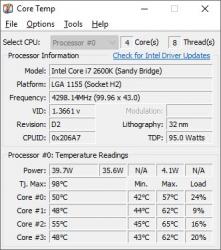Core Temp
1.18.1Core Temp: Monitor your CPU temperature with threshold shutdown for protection
Core Temp is an efficient CPU monitoring application that lets you monitor your processor's heat levels and shut it down if it overheats. The software's main purpose is to overwatch your CPU heat levels and protect it from high temperatures by setting up a certain threshold.Installing Core Temp is a simple task but you have to keep in mind that it offers to install additional 3rd party components that you might not necessarily need. As general advice, don't rush through the installation process so you can select the option you want or need.
Its interface is pretty straight-forward, but since we're talking about a monitoring tool, you don't need clutter on your screen and Core Temp does just that, everything you need to monitor under a single window. It's worth mentioning however that you don't have to keep it on the screen at all times, Core Temp comes with a system tray component as well that lets you easily see the current temperatures.
Besides monitoring, Core Temp also lets you see your CPU model, platform, frequency, revision, and ID. Evidently, you can see all the low and high temps for each CPU core, as well as set-up the offsets for each core. What's more important however is that Core Temp lets you set-up different temperature levels that when reached, will automatically shut-down or put your computer to sleep, to protect it from overheating.
If you're an overclock enthusiast, beginner or you just want to keep your temperatures under wraps, Core Temp is one of the best applications for this purpose.
The software is free to download and use but its Ad-supported.
Download Details
-
License:
Freeware
-
Platform:
Windows
- Publisher:
-
File size:
1.20 Mb
-
Updated:
Sep 28, 2023
-
User Rating:
4.2 / 5 (69 votes)
-
Editors' Review:
Not yet reviewed
-
Downloads:
14,317