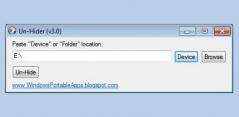Un-Hider
3.0Un-Hider: Un-hide files and folders from your computer or from a removable media storage (such as a pen drive) by turning to this application
Un-Hider is a lightweight portable application designed to unhide files and folders hidden by viruses on your computer's hard drive, as well as external storage devices such as USB flash drives and SD cards.The program can also be useful if you have a collection of hidden files as it lets you unhide all of them at the same time, saving precious time.
Un-Hider is portable so all you need to do is run the executable file and it won't perform any changes to the Windows registry. Also, you can launch it from the local hard drive or external storage drives.
The application's layout provides straightforward options that can be used by anyone with basic computer knowledge. You simply need to select the source folder which can be located on local and external storage drives, and click the un-hide button.
Unlike most other programs, Un-Hider doesn't have a configuration menu simply because it's so easy to use in the first place. When you choose the destination path you can use the Pen Drive or Folder buttons, the end result being the same.
Download Details
-
License:
Freeware
-
Platform:
Windows
- Publisher:
-
File size:
0.43 Mb
-
Updated:
Apr 27, 2019
-
User Rating:
5.0 / 5 (17 votes)
-
Editors' Review:
Not yet reviewed
-
Downloads:
9,868