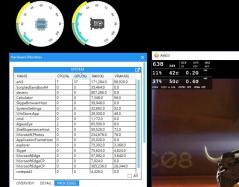AgaueEye
0.8.5AgaueEye: A free hardware monitor for Windows capable of displaying resource usage on an in-game overlay
AgaueEye is a free utility that can monitor your computer’s CPU and RAM usage and display it on an in-game overlay. This way you can easily monitor resource usage while playing games.The tool runs in the system tray, and it’s main window displays two gauges – one for CPU and another for RAM usage.
AgaueEye can be set to display two types of in-game overlays – graphics or text only. It’s also possible to change the color and position of the overlay.
While it doesn’t work in all games, it does function flawlessly in Steam, Origin, and uPlay games. The tool can be enabled while playing a game by pressing Shift + F7.
Download Details
-
License:
Freeware
-
Platform:
Windows
- Publisher:
-
File size:
19.90 Mb
-
Updated:
Aug 05, 2021
-
User Rating:
4.5 / 5 (2 votes)
-
Editors' Review:
Not yet reviewed
-
Downloads:
2,517