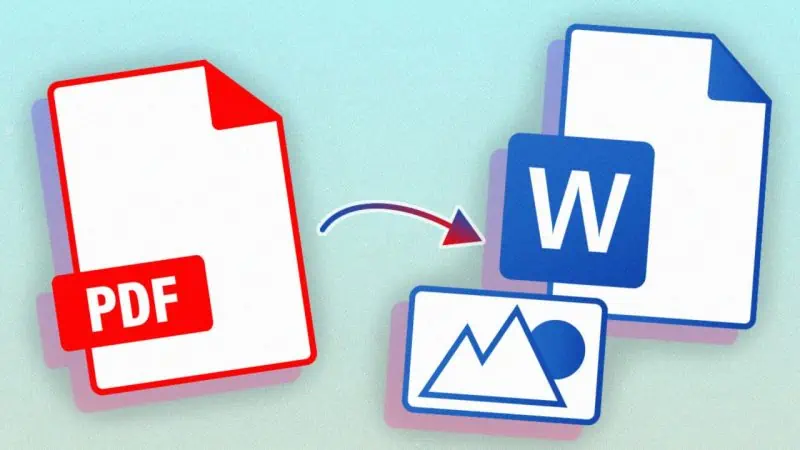In today’s digital age, the need for efficient document conversion tools has never been greater. Whether you’re a student, a professional, or just someone looking to edit a PDF document, finding the pdf to Word best software can be a game-changer. With a plethora of options available, it’s essential to choose a tool that’s both reliable and efficient. This article delves into some of the top PDF to Word converters that have made waves in 2023.
Why Convert PDF to Word?
Before we dive into the list of top converters, it’s crucial to understand why one might need to convert a PDF to a Word document. While excellent for preserving the format and ensuring that the document looks the same across all devices, PDFs are not always the easiest to edit. Here are some reasons why individuals and businesses alike search for the pdf to Word best software:
- Ease of Editing: Word documents are simpler to edit, allowing users to make changes without requiring specialized software.
- Collaboration: Multiple users can simultaneously work on a Word document, making team projects more streamlined.
- Integration with Other Tools: Word documents can easily be integrated with other Microsoft Office tools, enhancing productivity.
- Customization: From fonts to layouts, Word offers a wider range of customization options compared to PDFs.
If you’re looking for a free PDF reader, we’ve compiled a list of the best free PDF reader alternatives for Windows.
Top PDF to Word Converters in 2023
Choosing the best pdf to Word software can be daunting, given the myriad of options available. However, based on user reviews, efficiency, and features, here are some of the standout converters this year:
| Software Name | Key Features | Pricing |
|---|---|---|
| Free PDF To Word Converter | – High-quality conversion – Reliable – Secure | Free |
| PDFSimpli | – Cloud-based – A lot of features – OCR capabilities | Limited free with subscription |
| PDFSmart | – Reliable free converter – User-friendly interface – Fast processing | Free with some limitations |
Each of these converters offers unique features catering to different user needs. Whether you prioritize speed, quality, or user experience, there’s a tool on this list for everyone.
1. Free PDF To Word Converter
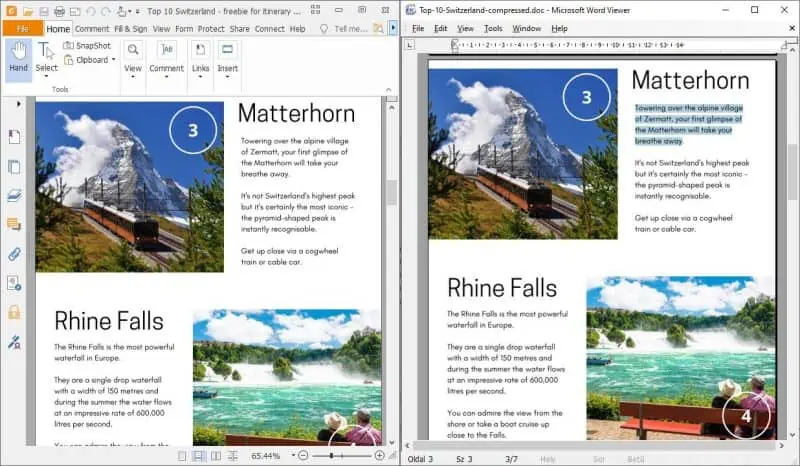
Overview:
Free PDF To Word Converter has quickly risen among the file converters thanks to its intuitive interface, it’s freeware nature and high-quality conversion capabilities. Catering to both individual and small business needs, it’s a tool that promises efficiency without compromising on quality.
Pros:
- Seamless conversion with minimal format loss.
- Download and use it even offline
- Simple but efficient
- Batch processing allows for multiple documents to be converted.
Cons:
- Larger files might take longer to convert.
- Slightly depends on the PC what’s installed on
Verdict:
Free PDF To Word Converter is a top contender for those who prioritize quality and security. As a free software, it’s perfect for every day converting needs.
2. PDFSimpli
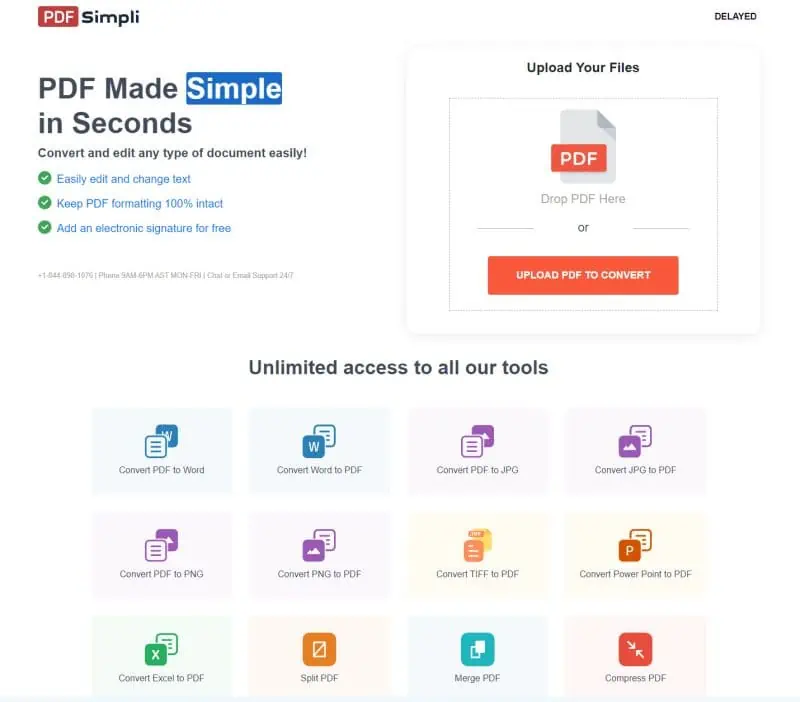
Cloud-based and versatile, PDFSimpli has carved a niche among users who prefer online tools. Its OCR capabilities (among many other features) set it apart, making it easy to convert even scanned PDFs easily.
Pros:
- No software download is required, thanks to its cloud-based nature.
- It supports multiple platforms, making it accessible from any device.
- The OCR feature is a boon for those dealing with scanned documents.
- It has a lot of editing features, including document signing.
Cons:
- Being online, it requires a stable internet connection for smooth operation.
- The subscription model might not appeal to users who prefer a one-time purchase.
Verdict:
PDFSimpli is ideal for users who are always on the go and need a reliable online tool. Its range of features justifies the subscription cost, especially the OCR capability. However, those who work offline might want to consider other options.
3. PDFSmart
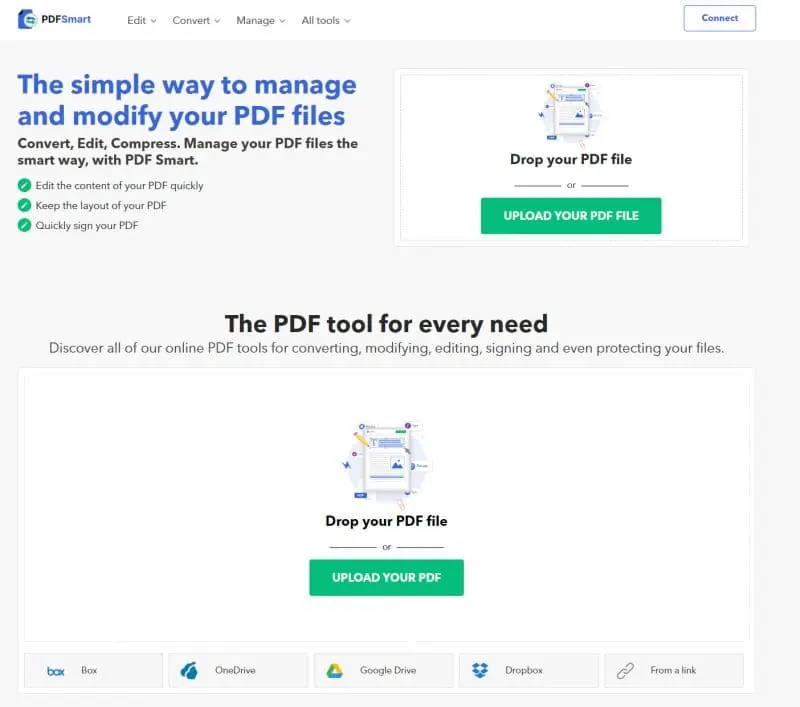
PDFSmart is another web-based service that smoothly handles the PDF to Word transition. The service is free of charge and quite versatile; we use it often when we have a simple conversion.
Pros:
- Works efficiently, ensuring conversions can be done anytime, anywhere. No download required.
- The interface is straightforward, making it suitable for all tech-level users.
- Offers fast processing, especially for standard-sized documents.
- You can manually upload PDF files or use 3rd party cloud services (Google Drive, OneDrive etc)
Cons:
- Sometimes it is a bit slow, probably due to congestion.
- It has problems with some formats within the PDF files, usually found in more complex pdf files..
Verdict:
PDFSmart is perfect for everyday use and simpler tasks. While the PDF to Word side of things is pretty reliable, the service has many converter tools you can use in the process.
Choosing the Right PDF to Word Converter for You
Selecting the pdf to Word best software isn’t just about the features or the price; it’s about understanding your unique needs and finding a tool that aligns with them. Here are some factors to consider when making your choice:
- Frequency of Use: A free version might suffice if you convert documents occasionally. However, investing in a premium tool can offer better efficiency and features for regular conversions.
- Online vs. Offline: Determine whether you need a tool that works offline or are comfortable with cloud-based solutions. Your choice might also depend on the reliability of your internet connection.
- Security Concerns: If you’re dealing with sensitive documents, ensure that your chosen software has robust encryption and security measures.
- Budget: While some tools offer a one-time purchase, others operate on a subscription model. Analyze the long-term costs and decide what fits your budget.
- User Experience: A tool with a steep learning curve might not be ideal for everyone. Opt for software that’s user-friendly and doesn’t require extensive tech knowledge.
- Customer Support: Ensure that the software provider offers reliable customer support. This can be crucial if you encounter any issues or need assistance with the tool.
In conclusion, the journey to find the pdf to Word best software in 2023 is about understanding your requirements and researching. Remember, the right tool can simplify your tasks and enhance your productivity. Happy converting!