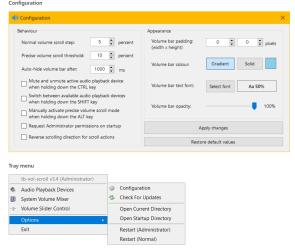tb-vol-scroll
4.1.2tb-vol-scroll: Handy app that allows users to control their systems volume in a different way.
The purpose tb-vol-scroll is to let the users control the volume by simply scrolling up or down, to change the volume when the cursor is placed over the Taskbar.When users launch the app, they will have to move the mouse cursor over the Taskbar and scroll up and down, while a horizontal volume bar will show, with the color and size will change based on the sound level, and each tick will modify the level by 5% while you can also hold the ALT key to reduce it to 1% increments.
The program is very easy-to-use and will allow you to launch the executable file from any location on your machine, while only running in the system tray so it doesn’t bother anyone.
tb-vol-scroll is a handy app for anyone that is looking for a new way to control their systems volume.
Download Details
-
License:
Freeware
-
Platform:
Windows
- Publisher:
-
File size:
0.25 Mb
-
Updated:
Apr 22, 2022
-
User Rating:
1.9 / 5 (9 votes)
-
Editors' Review:
Not yet reviewed
-
Downloads:
1,617