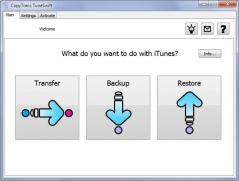CopyTrans TuneSwift
2.801CopyTrans TuneSwift: Transfer your iTunes library to PC or Mac with this user-friendly application
Transferring your iTunes library to another computer is made incredibly easy and quick by CopyTrans TuneSwift. This portable application lets you easily create a backup of your iTunes library and store it in a different location.Since the tool is portable, all you need to do is download it and double click on the executable to run it – no setup required. Also, you can run it from a USB flash drive or an external HDD. Since no installation is needed, the application will not modify existing Registry items or add new ones.
The wizard-style UI makes transferring, backing up and restoring iTunes libraries a simple task, even for those with little or no technical experience. It also displays details regarding iTunes such as the program’s version, total number of songs and videos, media and more.
To transfer your iTunes library to a Mac or a PC you must enter the target location which can be a new drive or folder on the same computer, an external storage drive or a new computer. What’s more, you can set CopyTrans TuneSwift to copy only the latest modifications or carry out a full backup operation. Whenever you need to restore the iTunes library, you can do it just as easily as backing it up.
Download Details
-
License:
Freeware ($14.99)
-
Platform:
Windows
- Publisher:
-
File size:
12.20 Mb
-
Updated:
Nov 04, 2022
-
User Rating:
5.0 / 5 (1 votes)
-
Editors' Review:
Not yet reviewed
-
Downloads:
3,646