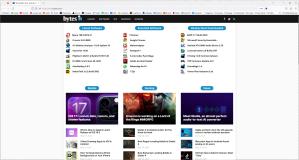Firefox
122.0.1Firefox is a fast and secure web browser that offers a seamless browsing experience. It has a user-friendly interface and a rich history.
With Firefox, you can enhance your browsing experience by adding useful features and optimizing its performance. Many people use Firefox for its speed, security, and the ability to personalize their browsing experience.
Start exploring Firefox today and enjoy a better way to browse the web.
Firefox History
In 2002, the Mozilla Foundation developed a web browser called Mozilla. However, this browser had its drawbacks, including slow performance and bloated features. Determined to create a better browsing experience, a group of developers embarked on a mission to build a new browser from scratch.
Their vision was clear - to create a browser that prioritized speed, security, and user customization. And thus, the project known as 'Phoenix' was born. The goal was to provide an alternative to the dominant Internet Explorer and give users more control over their online experience.
In 2004, Phoenix officially became Firefox and was released as a free and open-source web browser. The tech community welcomed its arrival with great enthusiasm, as Firefox offered a faster and more secure browsing experience. This success can be attributed to Firefox's commitment to open standards, extensive support for add-ons and customization options, and dedication to user privacy.
Over the years, Firefox has continued to evolve and innovate, introducing features that have become essential in the browsing world.
Key Benefits of Mozilla Firefox
Firefox offers several key benefits, making it a great choice for internet users.
One of the biggest advantages of using Firefox is the control it gives you over your browsing experience. With Firefox, you can customize your browser settings and preferences to suit your needs. This level of control allows you to tailor the browser to your specific requirements.
Enhanced privacy is another major benefit of using Firefox. The browser prioritizes user privacy and offers various features to protect your online data. Firefox blocks third-party trackers, ensuring that your browsing activity isn't being monitored. It also provides robust security measures to safeguard against potential threats. Additionally, Firefox offers a private browsing mode that prevents websites from tracking your activity and helps maintain your privacy.
Customization options are also a standout feature of Firefox. The browser lets you personalize your browsing experience with many add-ons and extensions. You can customize the appearance of your browser, add useful tools and features, and enhance your productivity. This flexibility allows you to tailor Firefox and make it work for you.
Another advantage of Firefox is its open-source nature. Being an open-source browser means that the source code of Firefox is freely available for anyone to view, modify, and distribute. This transparency fosters constant improvement and innovation, ensuring a secure and reliable browsing experience for users.
In my personal experience, using Firefox has been beneficial in terms of privacy and customization. The ability to block third-party trackers and use private browsing mode has given me peace of mind, knowing that my online activity isn't being tracked. Additionally, I've found great value in the customization options available through Firefox's add-ons and extensions. These features have allowed me to tailor the browser to my needs and enhance my browsing experience.
Interface
When you use the Firefox interface, you can easily access various features and settings to enhance your browsing experience. Firefox provides a user-friendly interface that allows you to customize your browser according to your preferences.
-
Bookmarks: With the Bookmarks feature, you can save and organize your favorite websites for quick and easy access. You can find your bookmarks on the Bookmarks Toolbar or Library Menu.
-
Add-ons: Firefox allows you to extend its functionality by adding various add-ons and extensions. These add-ons provide additional features and enhance your browsing experience. You can access and manage your add-ons by going to the Menu and selecting Add-ons.
-
Preferences: Customize your browsing experience by modifying various settings using the Preferences feature. You can access the Options section by navigating to the Menu and selecting Options. From there, you can customize settings such as your homepage, privacy preferences, and security options.
Utilizing these features and settings allows you to tailor Firefox to suit your browsing needs and make your online experience more efficient and enjoyable.
I have been using Firefox for several years, and I find the interface user-friendly and intuitive. The Bookmarks feature has been particularly helpful for me in organizing my frequently visited websites. I can easily save and access my favorite sites from the Bookmarks Toolbar, which saves me time and allows me to navigate the web more efficiently.
The Add-ons feature has also allowed me to add useful extensions that enhance my browsing experience, such as ad blockers and password managers.
Firefox's Unique Features
Firefox is a web browser offering various unique features to enhance your browsing experience. Let's take a closer look at three of these features:
-
Customizable Interface: One of Firefox's standout features is its ability to personalize your browsing experience. You have the freedom to rearrange the toolbar, add or remove buttons, and even change the theme to match your style and preferences. This level of customization ensures that your browser is tailored to your needs, making your browsing experience more enjoyable and efficient.
-
Tab Management: Firefox provides an efficient tab management system that allows you to work with multiple tabs seamlessly. You can open multiple tabs simultaneously, easily switch between them, and even organize them into tab groups for better organization and productivity. Additionally, Firefox offers a built-in tab search feature that enables you to quickly find a specific tab, even if you have numerous tabs open. This feature saves you time and helps you stay organized while browsing the web.
-
Privacy and Security: Firefox prioritizes your online privacy and security. It includes features like Enhanced Tracking Protection, which blocks known trackers and prevents them from collecting browsing data. Firefox also offers a built-in password manager that securely stores your login credentials, making accessing your favorite websites easier and more secure. Furthermore, Firefox's private browsing mode allows you to browse the web without saving your history, cookies, or other data, ensuring your online activities remain private.
Being able to arrange the toolbar and add/remove buttons allowed me to create a browsing setup that suited my workflow perfectly. The tab management features also helped me stay organized, especially when I'd multiple tabs open for research purposes. The built-in tab search feature allowed me to locate specific tabs among many open tabs.
Add-Ons
To make your Firefox browsing experience even better, you can customize and extend the capabilities of your browser by adding useful features and functionalities through add-ons. Add-ons are small software programs that can be easily installed. With thousands of options, you can personalize your browsing experience to suit your needs and preferences.
There are several categories of add-ons to choose from. For privacy and security, you can find add-ons like ad blockers and password managers. These add-ons help protect your personal information and block unwanted ads. If you're looking to boost your productivity, note-taking and task management add-ons are available. These tools can help you stay organized and focused while browsing. Additionally, you can customize the appearance of Firefox with themes and color schemes, adding a personal touch to your browser.
Installing add-ons is a breeze. Visit the Firefox Add-ons website, search for the add-on you want, and click the 'Add to Firefox' button. Once installed, you can easily manage your add-ons. Click on the menu button, select 'Add-ons,' and then choose the 'Extensions' or 'Themes' tab.
While add-ons can enhance your browsing experience, it's important to note that they can also impact performance and security. To ensure a smooth experience, choose add-ons from trusted sources and regularly update them to ensure compatibility with the latest version of Firefox.
The ad blocker add-on option is incredibly helpful for me. I'm using uBlock for Firefox, and it managed to block all annoying pop-up ads and improve the overall browsing speed.
Tips for Optimizing Firefox
Here are some handy tips to improve the performance of Firefox and enjoy a faster and more responsive browsing experience:
-
Clear Your Browsing History Regularly: Clearing your browsing history can free up memory and reduce the amount of data that needs to be loaded. To do this, go to the History menu, select 'Clear Recent History,' and choose the time range you want to clear. This simple action can significantly improve Firefox's performance.
-
Disable Unnecessary Add-ons: Add-ons can slow down Firefox and consume valuable resources. Take a moment to review your installed add-ons and disable any that you don't use or need. To do this, go to the Add-ons Manager (Ctrl+Shift+A) and disable the add-ons you want to turn off. Doing so'll optimize Firefox's performance by reducing the load on your system.
-
Adjust the Content Process Limit: Firefox uses a multi-process architecture, which can help improve performance. By default, Firefox limits the number of content processes to four. However, you can modify this limit based on your system's capabilities. To do this, type 'about:config' in the address bar, search for 'dom.ipc.processCount,' and adjust the value accordingly. This allows Firefox to utilize your system's resources more efficiently and enhance its performance.
Alternatives
If you're considering alternatives to Firefox for web browsing, you have several viable options. Each browser comes with its own set of features and advantages. Here's a quick rundown:
Chrome
- Google Chrome is known for its speed and extensive library of extensions. However, it tends to consume more RAM than other browsers.
Brave
- Brave Browser places a strong emphasis on privacy and security. It comes with a built-in ad blocker, contributing to its speedy performance.
Opera
- Opera offers a rich set of features, including a built-in VPN and ad blocker. It also allows for extensive customization, making it a versatile choice for various user needs.
Here's a table that compares Firefox, Chrome, Brave, and Opera based on their key features.
| Feature | Firefox | Chrome | Brave | Opera |
|---|---|---|---|---|
| Open Source | Yes | No (Chromium is open source) | Yes (Chromium based) | No (Chromium based) |
| Privacy Focus | Strong | Moderate | Strong | Moderate |
| Built-in Ad Blocker | No | No | Yes | Yes |
| Speed | Fast | Fast | Very Fast (due to ad blocking) | Fast |
| RAM Usage | Moderate | High | Moderate | Moderate |
| Cross-Platform Availability | Windows, macOS, Linux, Android, iOS | Windows, macOS, Linux, Android, iOS | Windows, macOS, Linux, Android, iOS | Windows, macOS, Linux, Android |
| Extensions Support | Extensive | Extensive | Extensive (Chromium based) | Extensive (Chromium based) |
| Sync Across Devices | Yes | Yes | Yes | Yes |
| Customization | High | Moderate | Moderate | High |
| Built-in VPN | No | No | No | Yes |
| Incognito/Private Mode | Yes | Yes | Yes | Yes |
| Automatic Updates | Yes | Yes | Yes | Yes |
| Built-in Password Manager | Yes | Yes | Yes | Yes |
| User Base | Large | Very Large | Growing | Moderate |
In conclusion, Mozilla Firefox is an excellent browser that stood the test of time, evolved, and now it's one of the best browsers on the market.
Download Details
-
License:
Freeware
-
Platform:
Windows
- Publisher:
-
File size:
55.90 Mb
-
Updated:
Feb 09, 2024
-
User Rating:
4.1 / 5 (2307 votes)
-
Editors' Review:
Not yet reviewed
-
Downloads:
474,358