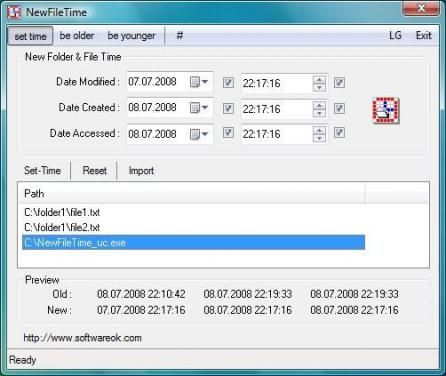NewFileTime
3.51NewFileTime: Change And Correct Timestamp
Change And Correct TimestampNewFileTime is a tiny tool that allows to change and correct the timestamp of any folder or file on your entire system. You can easily work with several folders or files at the same time and add files just by dragging and dropping or you can import files from a folder. This great tool allows you to make a file older or younger or target a certain time. All users can make fast corrections, change the last access time, and the last write time and date.
Features:
- No installation required
- Simple to use
- Drag and drop
- Modify several files or folders at the same time
- Make corrections quickly
- Tiny tool
- Works with various files
- Portable
- Multilingual support
- Works with Windows 7, Windows 8 and 8.1, Windows Server 2008, Windows Vista, Windows 2003, Windows XP, Windows 2000, Windows Me, Windows NT, and Windows 98
To use:
When you begin the tool, the first thing you will see is the license screen. This screen will only be seen at this time and will not be shown again. After you open the tool, you can easily drag a file into the window and change any dates and times that you desire via clicking on the “#” from the menu. From here, you will see the sub-menus of time and date. You can switch back to the current by clicking on the same “#” and then choosing current. Once you have the date and time you desire all you have to do is click “Set-Time” button. Once finished just hit the reset button.
Download Details
-
License:
Freeware
-
Platform:
Windows
- Publisher:
-
File size:
0.07 Mb
-
Updated:
May 13, 2019
-
User Rating:
3.8 / 5 (9 votes)
- Editors' Review:
-
Downloads:
20,679