If you’re a Roblox fan you probably know by now that you cannot play Roblox officially on the Nintendo Switch. This is a bummer for gamers. However, there are ways in which we can actually play Roblox on a Nintendo Switch.
Summary
- Roblox is not officially playable on the Nintendo Switch.
- There are ways to play Roblox on the Switch, like changing DNS settings, mobile screen mirroring, or using a jailbroken device.
- Jailbreaking your Switch can be risky – it may expose your system to bugs and leave you without access to official Nintendo updates.
- Even with no official support from Roblox for the Switch yet, players have found creative workarounds to enjoy their favorite games still.
Can You Play Roblox on Nintendo Switch?
At present, Roblox is not officially supported on Nintendo Switch. Despite its availability on multiple platforms, the game lacks direct support for this popular console. However, some alternative methods exist to enjoy your favorite Roblox games on the go with a Nintendo Switch.
Current availability on different platforms
Roblox is currently accessible on various platforms, as shown in the table below:
| Platform | Availability |
|---|---|
| Windows | Yes |
| Mac | Yes |
| iOS | Yes |
| Android | Yes |
| Nintendo Switch | No |
| PS5 | No |
As we can see, the platforms currently supporting Roblox include Windows, Mac, iOS, and Android devices. Unfortunately, as of this time, official support does not extend to the Nintendo Switch or the PS5. However, this doesn’t mean playing Roblox on these platforms is impossible. Despite lacking official support, workarounds and methods are available to get Roblox running on your Nintendo Switch. We are going to explore these in more detail.
Lack of official support for Nintendo Switch
Nintendo Switch users currently face a roadblock when accessing Roblox on their consoles. There’s speculation on why Nintendo doesn’t allow Roblox on their platform, we won’t cover this here but let’s say it’s all about money.
While Nintendo Switch is a robust and popular console, boasting compatibility with numerous online multiplayer games, its inability to host Roblox is puzzling for many within the player community.
This situation has led players to seek unofficial methods or third-party support, often at the risk of potential device harm or account bans.
Ways to Play Roblox on Nintendo Switch
Even though there’s no official support for playing Roblox on Nintendo Switch, gamers have found creative ways to bypass this limitation. Changing the primary DNS settings is one method that allows players to access Roblox games on their gaming console.
For those comfortable with technology, jailbreaking is another viable option; however, caution must be exercised due to the potential risks involved. Lastly, using a mobile screen mirroring application can also allow you to play your favorite Roblox games on the big screen of your Nintendo Switch.
Despite these workarounds, gamers must remain patient in anticipation of an official release from Roblox for the Nintendo Switch platform (if ever).
Changing DNS settings
Playing Roblox isn’t officially supported on Nintendo Switch, but there’s a way around this limitation. We can change the DNS settings to make it work.
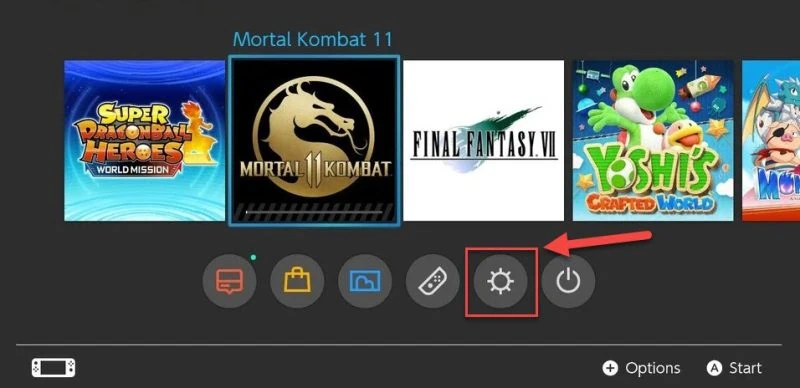
Here are the steps we need to follow:
- Go to the system settings on your Nintendo Switch.
- Select Internet from the options displayed.
- Flip from “Automatic” DNS settings to “Manual“.
- Write the DNS address 045.055.142.122.
- Modify your primary DNS and save the changes made.
- Return and go online using the browser. It will open the SwitchBru DNS screen.
- On the SwitchBru DNS Page, click on “Useful Links.”
- Navigate by scrolling down through this browser and go to the official Roblox website.
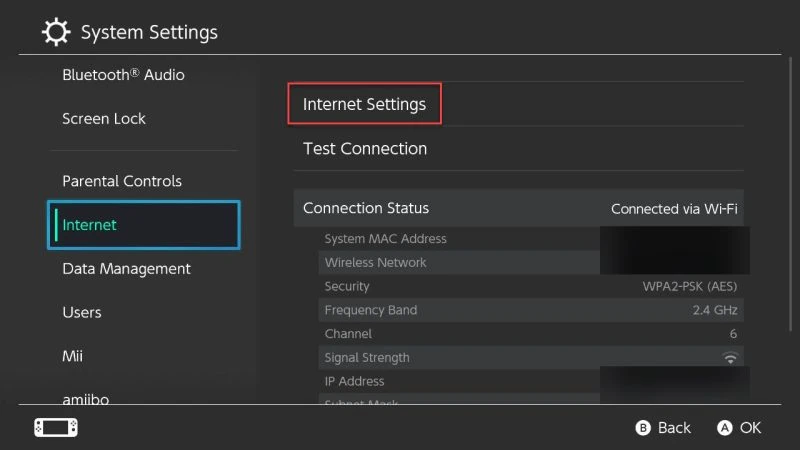
Using screen-sharing apps

We discovered several methods that enable us to play Roblox on Nintendo Switch through screen-sharing apps. This approach lets us access the game on devices where it’s not officially supported yet.
First, download a reputable screen-sharing app. We recommend Screen Mirroring App, but others can also work; you just have to test them out. Screen Mirroring App is an app for both Android and iOS devices.
Choose the Enter URL option from the left menu on your Nintendo Switch and type in “tvee.app.” After you make this change, tap Load Page.
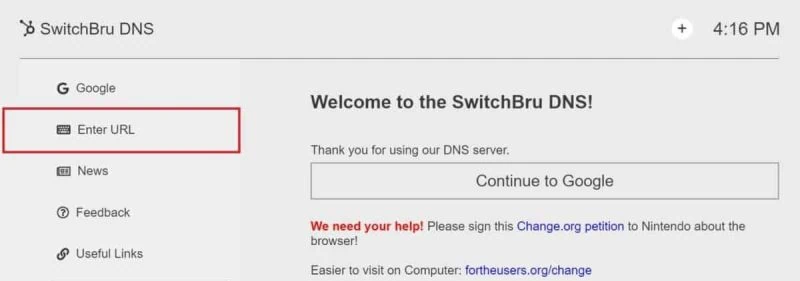
Connect your device, where Roblox is installed, with the Nintendo Switch. Make sure both devices are on the same network for optimal performance. Select ‘Scan’ within the app and capture the Switch’s QR code. With that done, you’re all set to experience your favorite Roblox games on the Nintendo Switch!
Jailbreaking (with caution)
Jailbreaking the Nintendo Switch opens up a new world of possibilities for gamers. This process allows you to run third-party applications and homebrew software unavailable in the official store.
It’s like removing user restrictions to customize your gaming experience on this console. However, it’s not without risks. Once jailbroken, your console will no longer receive official system updates from Nintendo – something worth considering before diving headfirst into these unauthorized modifications.
As you can see, there are way to circumvent the lack of other games, such as Roblox, on the Nintendo Switch. It’s not perfect, but it gets the job done and we can play our favorite games until Nintendo decides (if ever) to add Roblox or other games to their collection. Don’t forget, If you want to unblock Roblox to play in school or public networks, we have a good guide for that as well.














