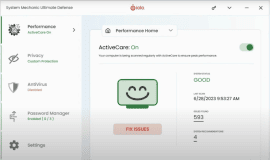As an old transfer protocol, File Transfer Protocol (FTP) seems to be a bit left behind with the introduction of cloud transfers and new p2p protocols. However, it is still an efficient way to transfer files from one PC to another, mobile devices, or managed web services.
If you’re not familiar with FTP, generally, it allows its users to transfer files through a server. Most commonly, it is used to upload files to a server where a website or service is hosted.
Here are the top 5 free FTP clients
WinSCP
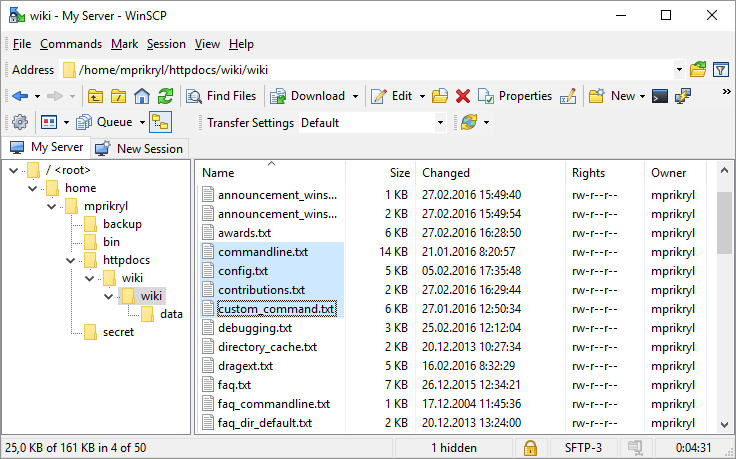
WinSCP is one of the most reliable and free FTP clients for Windows. It allows users to copy files between a local computer and remote servers using FTP, FTPS, SCP, SFTP, WebDAV, or S3 file transfer protocols.
It offers an impressive performance along with notable features such as an easy-to-use graphical interface, integrated text editor, language translations as well as scripting and task automation for power users.
It integrates directly into Windows and can also synchronize local directories with remote directories. WinSCP also has impressive features for security like protecting stored passwords by strong AES cipher as well as file encryption.
WinSCP has more features stored ranging from the most basic ones to the most advanced you might find in an FTP client. All those features are available for free upon using this FTP client.
FileZilla
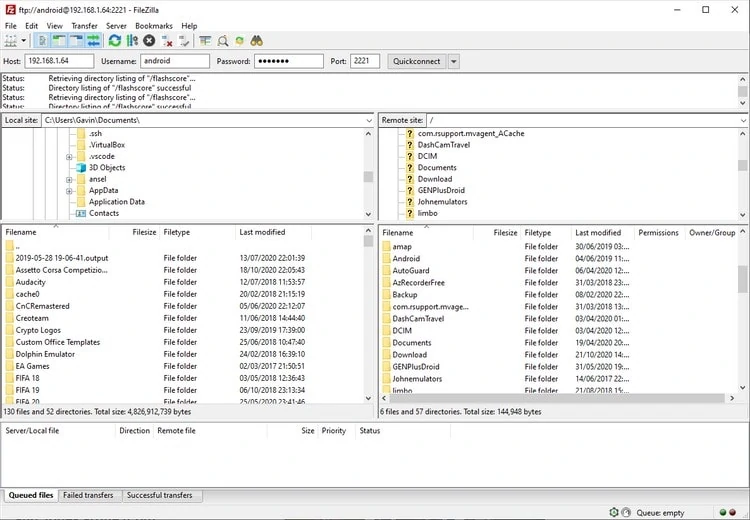
FileZilla is another great FTP client that works for Windows, macOS, and Linux. The cross-platform client app supports FTP, FTP over SSL/TLS (FTPS), and SSH File Transfer Protocol (SFTP).
Other than that, FileZilla is packed with very handy features too, like powerful site manager and transfer queue, drag-and-drop function support, large file transfers, remote file editing, synchronized directory browsing, and remote file search.
It’s easy to use and very reliable for fast file transfers and customizations. FileZilla even allows its users to configure transfer speed limits has its own network configuration wizard.
Cyberduck
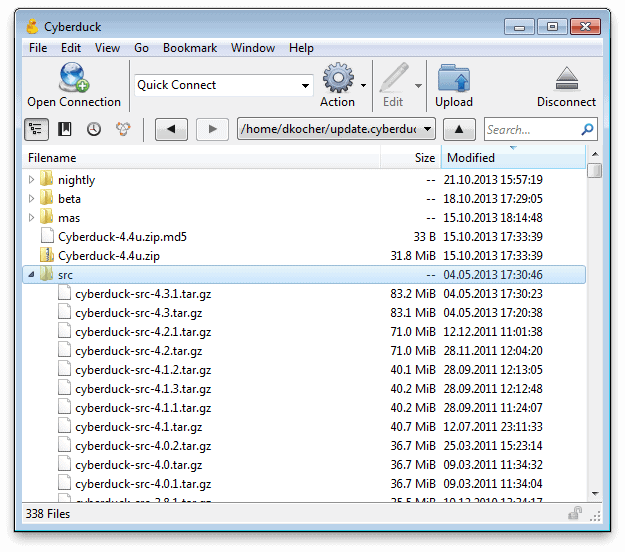
Cyberduck is a cloud storage browser that is available for Mac and Windows that supports FTP, SFTP, WebDAV, Amazon S3, OpenStack Swift, Backblaze B2, Microsoft Azure & OneDrive, Google Drive, and Dropbox.
For its free and open-source FTP client alone, Cyberduck is a pretty good choice too. This is especially for those who need to do a quick transfer from time to time. This is because of its simple yet very efficient interface.
It can also be utilized by power users to transfer heavy files though it comes with a simpler interface. It integrates with external editors making it more convenient for remote editing of files from the web.
Cyberduck has a handful of efficient functions but one of the most notable is its security feature. It supports FTP over secured SSL/TLS connections and comes with a Cryptomator for encrypting files and directory names as well as smudging directory structures.
It protects the files so when someone intercepts the transfer, they will not see the files you’re actually transferring. Cyberduck is available for Windows 10 as a standalone desktop app or as a UWP app from the Windows Store.
FTP Voyager
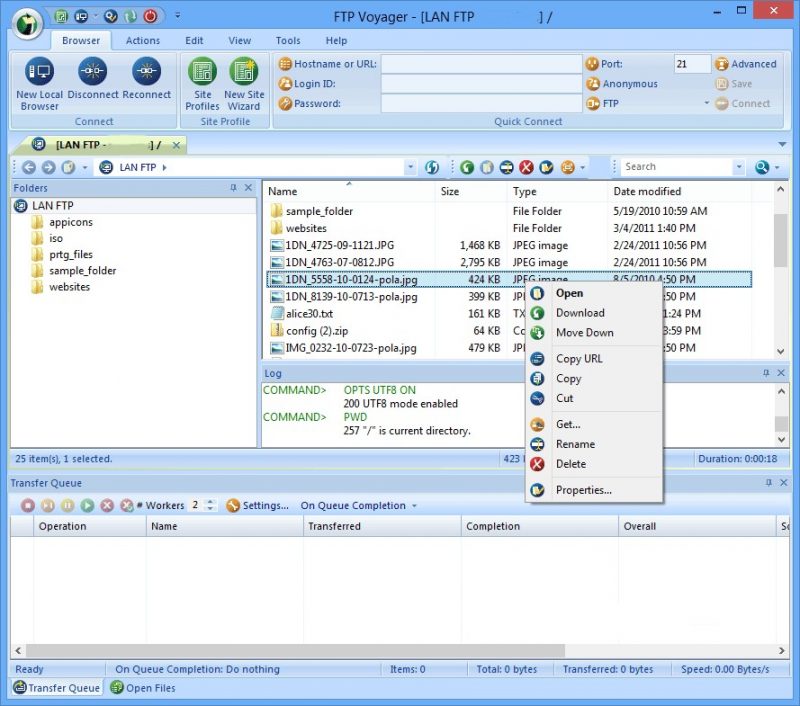
FTP Voyager is an FTP client for Windows which can take you back in time with its somewhat classic GUI. With the blue bars and chunky buttons, it can give you quite a nostalgic feel reminiscent of the earlier Windows version, if you’re old enough to remember such.
But don’t get this GUI wrong. Despite the old-school appearance, FTP Voyager has never failed to cope with modernization. For starters, it supports FTP, FTPS, and SFTP secure file transfer and automation along with a full-featured scheduler.
This free FTP client comes with great features that are surely future-forward. It allows its users to connect to multiple FTP servers simultaneously for quick concurrent fie transfers. It also supports drag-and-drop functions and allows folder synchronization.
CoreFTP LE
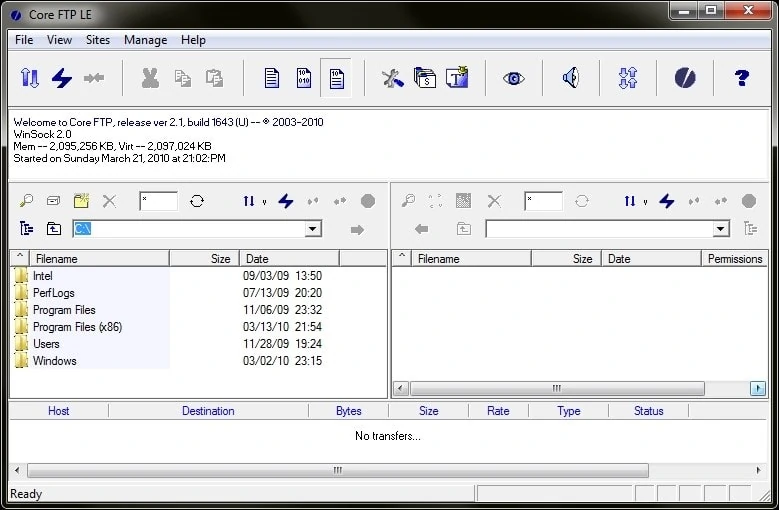
CoreFTP LE is a free software for Windows which supports SFTP (SSH), SSL, TLS, FTPS, IDN, and more. Along with this, it is also packed with useful features you might need in an FTP like browser integration, site to site transfers, drag and drop support, file viewing and editing, firewall support, command line transfers, and filters.
The CoreFTP LE is the free version, whereas the Core FTP Pro is the paid offering which comes with more advanced features like FTP transfer scheduling and advanced file encryption and decryption, ideal for power users.
However, it is still safe to say that the free version does not necessarily fall short of convenient features. And it is still considered a great FTP client to use.
CoreFTP also ensures its users that even they opt to choose the free version, they will encounter no popup ads, advertising, spyware, or even request and reminders to register.
CoffeeCup Free FTP
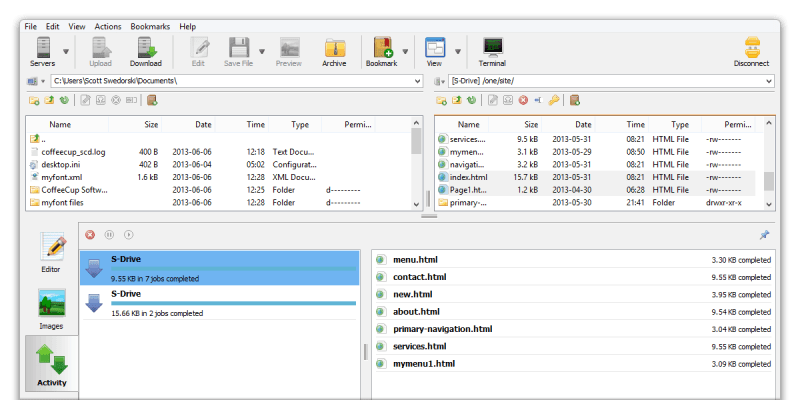
The Free FTP by CoffeCup has also been popular for Windows users due to its commitment to making file transfer simple and fast. It supports an array of different protocols, including FTP, SFTP, FTPS, and their methods of encryption, and can handle HTTP as well.
Free FTP is quite straight-forward, easy to use, and can be great for beginners too. Its interface has an intuitive workspace and at its bottom is a Status bar that provides a lot of information that you might need available in just one glance.
It allows local and remote file management for adding, moving, and launching files from inside the program. This makes it easy for users to manage files no matter how big or small.
So far, these are the FTP clients that have exhibited the most impressive features and functionality. Most specifically, these are the ones that have succeeded to integrate security into its features. This is because for so long, plain FTP’s pitfall compared to SFTP and FTPS is that it does encrypt data for secure file transfer.
These free FTP clients work best with Windows, though some of them can also work with macOS and Linux. So give them a try and see how these FTPs can make file transfer much easier for you too.