Converting your Google Docs document to HTML format has several advantages, and one primary reason is that it helps keep the original layout and formatting intact. Beyond the preservation of your document’s look and feel, there’s another significant advantage. Imagine you want to spruce up your document later on, maybe by adding a personal touch or some custom elements. By having your document in HTML format, you’re setting yourself up for an easier editing process. It’s a smart way to plan ahead, considering the potential future needs you might have for modifying your document.
Convert Google Docs to HTML
The process of transforming your documents into HTML format is actually quite straightforward. There are a couple of ways you can accomplish this task. One method is directly exporting your documents as HTML. Another method is by employing the Docs to Markdown add-on, which you can conveniently find in the store. Both methods are efficient and can get the job done smoothly.
Download the document as HTML
The most straightforward approach to changing a Google Docs file into HTML format is simply to export it in that format. Conveniently, this is not something you need an external tool for; it’s a feature that’s already built right into Google Docs.
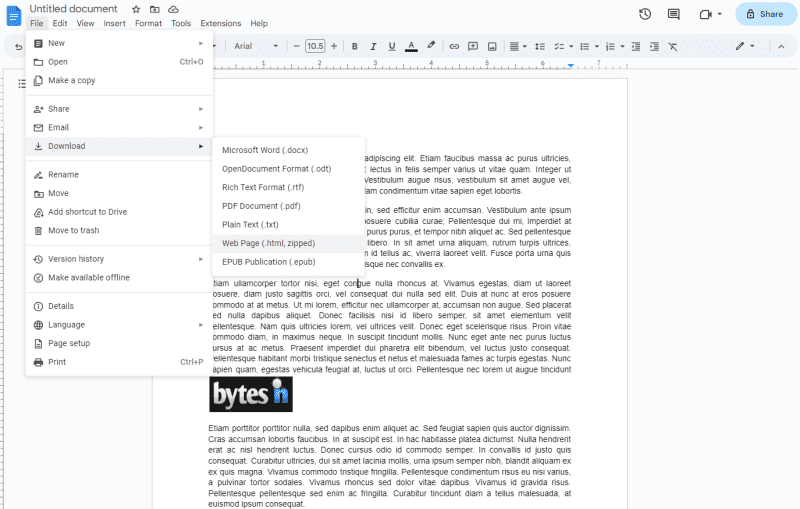
As you can see, the process is pretty simple:
- Open your desired document in Google Docs
- Go to File > Download
- Choose the Web Page (.html, zipped)
- Your browser will download a zip file containing the HTML file along with any images attached to the document.
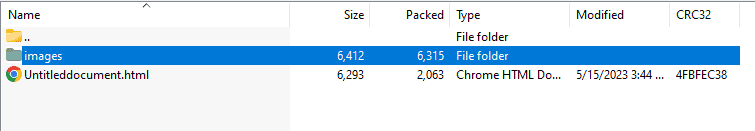
If you want to include the HTML file to your website, just upload it to the root of your website (or any folder) using FileZilla or WinSCP. Add a code to your pages that includes this HTML file. Alternatively, you can open the .HTML file with any editor, such as Notepad++, and copy/paste the code to any desired page.
Embed a Google Doc document into a website
You can also directly embed a Google Doc document to any website via the Publish to Web function. This actually will provide you a direct public link to the document or an embed iframe script which you can easily paste into any web document.
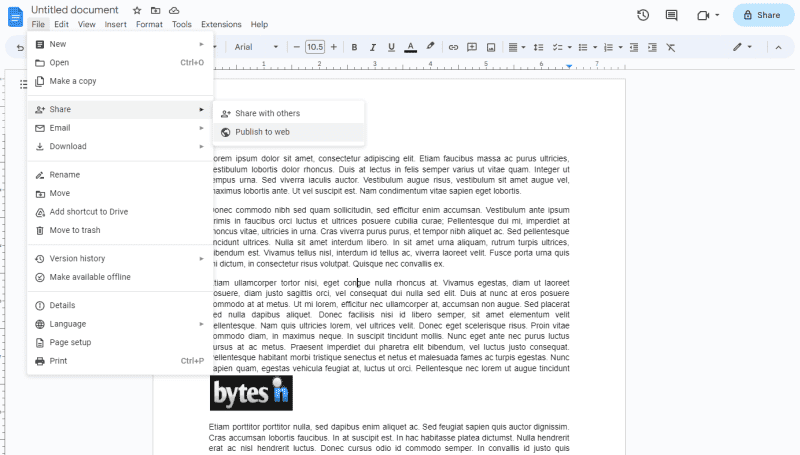
Again, we go into the File menu, and we choose Share > Publish to web. You’ll be presented with both Link and Embed options.

Press Publish and you’ll get your iframe code instantly within the same window.
Can you convert Google Docs into a website?
Yes, you can convert any Google Docs into an HTML file that can be uploaded to any domain. A Google Doc can also be embedded directly into any website using an iFrame code provided using the Publish to web feature.
Can you save Google Docs as HTML?
Yes, you can save any Google Docs using the Download Web Page feature present within the File menu. The exported .zip file will contain the HTML file along with any associated images the Google Doc may have.














