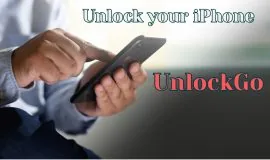Despite the myriad new ways we can now communicate with each other online, email is still relevant and often used. Without a doubt, it has been considered a core function of smartphones for many years.
The early iPhone versions had the default Mail app which was a decent app but basic nonetheless. If you didn’t want to use Mail you wouldn’t have been able to access your email. Furthermore, there was no way to delete it and no alternative option.
The best email apps for the iPhone
Of course, the Mail app, as well as the iPhone, have evolved significantly since then but the best part is you can delete it if you want and also use an alternative email application from the many choices available in the App Store.
The fact there are so many alternatives to iPhone’s Mail app can make it difficult to pick a winner which is why we’ve already compiled a list of the best email apps for iPhone you should take a look at.
iOS Mail
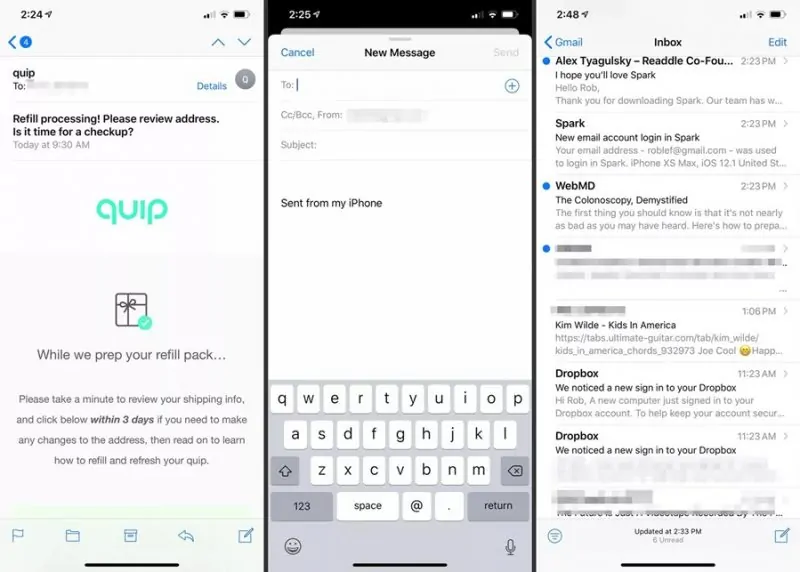
Let’s start with the iOS Mail app just because this needs to get out of the way. Before you dismiss it, you should know that iOS Mail is a simple and easy-to-use app that’s focused on productivity.
It may not have the most extensive list of features but it does cover most needs and has practical functions like sorting custom VIP senders, store emails in folders,
It’s also worth mentioning that iOS Mail offers support for Exchange, IMAP, and POP. Should you decide you don’t like it, you can delete it which actually means it will just become invisible but it will still be installed on your iPhone and you can restore it with ease.
Don’t miss: 6 Snapchat security tips to protect your privacy
Spark

Spark is a highly intuitive email app that lets you easily select and switch between signatures although the list of interesting features is a lot longer.
The inbox is automatically grouped by category and you can reply with just one tap. Among other practical features, you’ll find swiping actions, email snooze, search results that can be saved as smart folders, calendar integration, and the list goes on.
Download Spark
Outlook for iOS
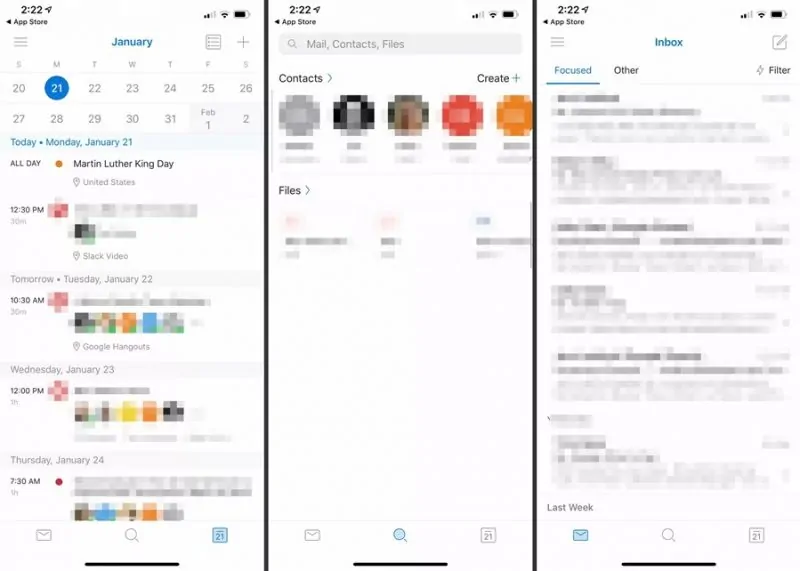
When it comes to speed, Outlook for iOS is definitely among the most responsive email apps for the iPhone.
Search results are almost instant, important emails are displayed first and you can quickly postpone emails with swipe gestures. The app also includes a calendar and there are various add-ons you can use to add extra features.
Download Outlook for iOS
Polymail
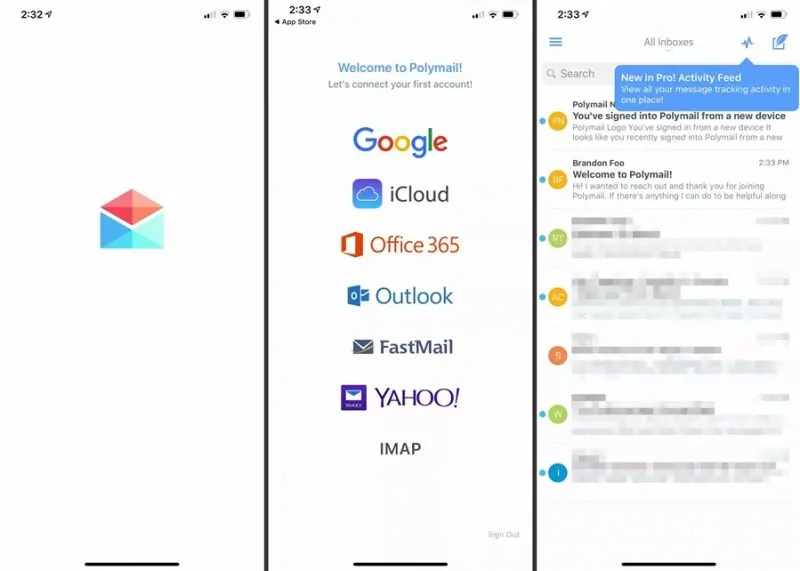
Polymail is an email app focused on productivity so among the features you will find message templates, email tracking, and scheduling deliveries among others.
Don’t miss: How to save YouTube videos to your iPhone’s camera roll
Some features are available only for subscribers but the ones everyone is able to access include email postponing a custom actions menu, and IMAP support.
Download Polymail
Edison Mail

Edison Mail is an excellent email app that has a few assistant-like features such as suggesting recipients based on the frequency and email filtering by type.
Of course, there are other useful features such as blocking read receipts for marketing emails and newsletters, snoozing, undo send, Exchange and IMAP support, and bulk delete/unsubscribe.
Download Edison Mail
Yahoo! Mail

Yahoo! Mail is not exclusive to Yahoo’s email service like its name might suggest, it also supports others such as Gmail, Outlook, and AOL.
If you’re looking for a simple and friendly email app this one makes a great choice. You can star items, filter your inbox by category, as well as support for a wide range of email attachments.
Download Yahoo! Mail
Airmail
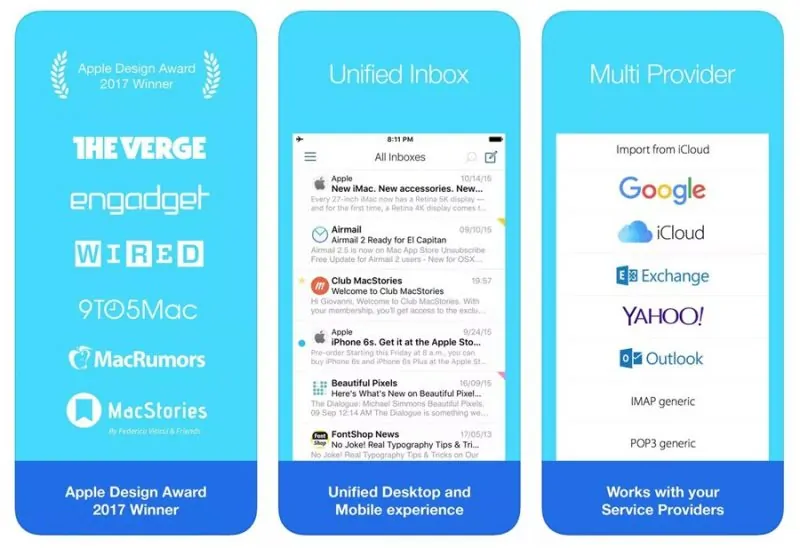
Airmail is a wonderful app that’s stuffed with productivity features like turning emails into to-do tasks or adding them to the calendar, scheduling emails, blocking senders, undoing send, snoozing, adding files from cloud storage as attachments, Touch ID support, and much more.
There are
Download Airmail