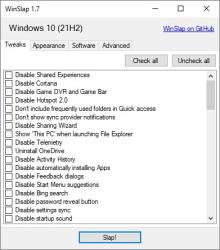WinSlap
1.8WinSlap: Complex and useful application for users that want to disable various tweaks and features when installing Windows 10.
WinSlap is a lightweight application that was designed to give users the possibility of configuring a fresh Windows 10 installation with various tweaks, like removing various features and aspects that can be a “bloat”. Users will need to know that all changes are made at their own risk.All users need to do so they can disable various functions, and features, is to select them from the list, press the “Slap!” button, and wait until the system restarts.
The program comes with three main tweaking sections (e.g. Tweaks, Appearance, and Advanced).
The Tweaks section will allow users to disable Cortana, and Telemetry, uninstall OneDrive, disable background apps, etc.
The Appearance section will allow them to make the taskbar icons small, hide the TaskView button, hide OneDrive Cloud in File Explorer, etc.
The Advanced section is a more complex section, where it allows users to disable the keyboard block after clicking, Windows Defender, Link-local Multicast Name Resolution, Smart Multi-Homed Name Resolution, etc.
WinSlap is a very complex application for all users that want to disable various tweaks and features when they freshly install Windows 10.
Download Details
-
License:
Freeware
-
Platform:
Windows
- Publisher:
-
File size:
0.89 Mb
-
Updated:
Jul 02, 2023
-
User Rating:
4.4 / 5 (5 votes)
-
Editors' Review:
Not yet reviewed
-
Downloads:
1,385