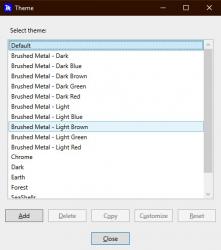MaxLauncher
1.31.0.0MaxLauncher: A handy tool to help reduce the clutter on the desktop and toolbar
MaxLauncher provides one-click access to favorite folders, frequently used files, documents, and it was designed to make it easy for the user to work. It will help you place all your shortcuts on a simple window without cluttering the desktop or the taskbar.Your working area will automatically become more neat and organized and improving the workflow and reducing the time to find and run an app, or even open a folder.
MaxLaunchera sports a neat and intuitive interface that allows you to create up to ten shortcuts, and assign a button to each and every one of them.
Users are able to customize the application's name and set additional execution arguments, also, the folders and applications can be set to open in minimized, maximized, hidden, or in normal mode without the need for admin privileges.
The opened window and its size can also be configured, but on the downside, MaxLauncher only comes with predefined options.
In conclusion, MaxLauncher is a nice tool that can come in handy to any user, especially those that are working with a lot of apps at the same time and need to reduce the clutter on the desktop and toolbar.
Download Details
-
License:
Freeware
-
Platform:
Windows
- Publisher:
-
File size:
1.80 Mb
-
Updated:
Nov 01, 2021
-
User Rating:
4.6 / 5 (16 votes)
-
Editors' Review:
Not yet reviewed
-
Downloads:
474