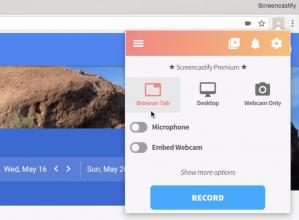Screencastify
3.28.0-b04a13c54Screencastify: A great quick in-browser and on-desktop screen recorder
Screencastify is a very well-known Chrome extension, and it was created to help users take quick in-browser, and on-desktop screen recordings, which can be easily edited and shared.Once you install the application, you will see that it's very easy to understand, which lets anyone, no matter how skilled he is, use it without any problems.
It comes with a dropdown menu with three screen recording options (e.g. browser tab, screen, webcam only), and when it is enabled, the microphone option auto-detects all voice recording devices.
Screencastify will save the video recorded in your personal library, and from there you will be able to edit, share, and/or view your content, anytime you want, while each video thumbnail will show the recording's time and date, duration, and file size, and you can edit the videos using basic functions, export your recording in MP4 format or send them in Google Drive.
All in all, Screencastify is a reliable Chrome extension, with a good-looking Interface, that helps users take quick in-browser and on-desktop screen recording.
Download Details
-
License:
Freeware ($7)
-
Platform:
Windows
- Publisher:
-
File size:
24.00 Mb
-
Updated:
Feb 14, 2024
-
User Rating:
5.4 / 5 (7 votes)
-
Editors' Review:
Not yet reviewed
-
Downloads:
886