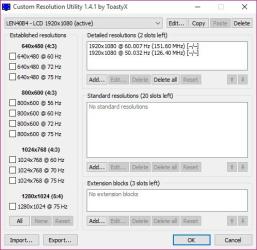Custom Resolution Utility - CRU
1.5.2Custom Resolution Utility - CRU: Useful application for defining new resolutions for their AMD or NVIDIA GPUs as long as their monitors support it.
Custom Resolution Utility is a very efficient application that was created to make it possible for users to define new resolutions for their AMD/ATI or NVIDIA GPUs on Windows Vista or later and is capable of adding new monitor resolutions, not scaled ones, which means lower ones can be scaled up and not the other way around. (keep in mind, that monitors need to support the defined resolutions in order to work).Since the application is portable, it means it will not leave any traces in the Windows Registry, and users will be presented with the app’s main window as soon as they double click the executable file.
The program comes with a user-friendly interface that will display a list of all the existing resolutions for the selected monitor, which will give users the possibility to create new detailed and standard resolutions.
They can manually configure various parameters for the detailed resolutions, like the horizontal and vertical active resolution, sync width, blanking options, sync polarity, and refresh rate, and can import EDID files (e.g. BIN, RAW, DAT, or INF format) in order to override existing resolution configurations.
Custom Resolution Utility is a very useful application for users that want to play with their monitor’s resolutions but will need to keep in mind that they will need to read about their GPU’s capabilities before using it.
Download Details
-
License:
Freeware
-
Platform:
Windows
- Publisher:
-
File size:
0.54 Mb
-
Updated:
Sep 03, 2022
-
User Rating:
4.3 / 5 (12 votes)
-
Editors' Review:
Not yet reviewed
-
Downloads:
1,358