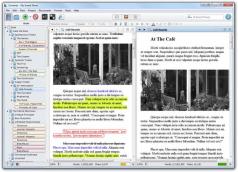Scrivener
3.1.5.1Scrivener: Provides all the tools you need to prepare your manuscript for submission or self-publishing
Provides all the tools you need to prepare your manuscript for submission or self-publishingScrivener is a powerful content-generation tool for writers that allows you to concentrate on composing and structuring long and difficult documents.
Scrivener offers complete control when it comes to formatting, and it focuses on helping you get past the awkward first draft.
Scrivener is used by all sorts of professional and amateur writers, from best-selling and aspiring novelists to Hollywood scriptwriters, from students and academics to lawyers and journalists: anyone who works on long and difficult writing projects.
Those currently using Scrivener include:
- Novelists
- Short-Story Writers
- Screenwriters
- Playwrights
- Comedians
- Lawyers
- Journalists
- Lecturers
- Academics and Students
- Biographers and Memoirists
- Business and Technical Writers
- Comics and Graphic Novel Writers
- Translators
Scrivener features :
Edit Multiple Documents:
- “Scrivenings” mode temporarily combines individual documents into a single text, allowing you to view and edit different sections of your manuscript in isolation or as a whole.
Corkboard:
- Virtual index cards store a synopsis for every document you create. Storyboard and rearrange your project by moving cards around on the corkboard.
Outlining:
- A fully-featured outliner helps you take control of the structure of your work. Use the outliner to plan first and write later, or write first and use the outliner to make sense of that messy first draft.
Scriptwriting:
- Switch to scriptwriting mode for automatic screen- or stage play formatting—or set up your own script formats. You can even mix up script formatting with regular text for writing treatments.
Snapshots:
- Taking a “snapshot” of a document allows you to edit and rewrite in the confidence that you can restore an earlier revision at any time.
Requirements:
- 1GB RAM
- 1ghz
- 100mb disk space
- 1024 x 786 screen
- Internet connection (required for a one-time activation process, prior to registration).
Limitations:
- Nag screen
- 30 days trial period
Download Details
-
License:
Trial
-
Platform:
Windows
- Publisher:
-
File size:
175.00 Mb
-
Updated:
Jul 07, 2023
-
User Rating:
5.0 / 5 (1 votes)
-
Editors' Review:
Not yet reviewed
-
Downloads:
4,442