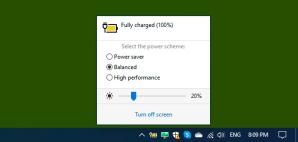Battery Mode
4.3.2.204Battery Mode: Efficient application that will make sure users will forget the default Windows battery indicator.
Battery Mode is a simplistic and very handy application that was created in order to provide users with a more advanced power management option, backlight control, battery information, and many more.After installation, users will notice that the program sports a compact UI that can be opened via a small icon on the taskbar, and it provides users with a full list of power plans, like Power Saver, Balanced, and High Performance.
The program will allow users to easily control the backlight of both internal or externally connected monitors, while also having the option to turn them off.
It will also allow users o change the icon style and color, change the Popup footer command, disable the popup window’s border, and even customize various keys.
Battery Mode is a great application that will make users forget about the Windows default battery indicator since it's more practical and efficient.
Download Details
-
License:
Freeware
-
Platform:
Windows
- Publisher:
-
File size:
2.60 Mb
-
Updated:
Jul 15, 2022
-
User Rating:
4.0 / 5 (11 votes)
-
Editors' Review:
Not yet reviewed
-
Downloads:
1,560