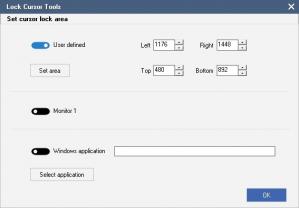Lock Cursor Tools
8.1.0.0Lock Cursor Tools: An easy to use tool for locking your mouse cursor
If you need software that will help you lock the mouse cursor over the window you're using or in a specific area on your desktop, regardless of how many monitors you have, Lock Cursors Tool is the one to get.The tool does not have a standard Interface and is accessed from the System Tray after a quick and easy installation. One of the functions it has is to set shortcuts to lock and unlock or swap between desktops, as well as it enables you to learn more about multiple connected monitors.
The primary role of this tool is to lock the cursor, a function that you can complete in just a few steps. Locking the cursor over an app is done with just one click but if you want to lock it over a certain area, then you can either enter the left, right, top and bottom space or hit the Set Area command to highlight it manually.
The tool will come in handy when you're playing various video games in windowed mode because you will not need to search for your mouse cursor when performing different actions and it can help avoid situations where you accidentally click and open other apps or links that you don't need at that time.
If you ever need to lock your cursor when playing video games, or to increase productivity, consider giving Lock Cursor Tools a try.
Download Details
-
License:
Freeware
-
Platform:
Windows
- Publisher:
-
File size:
1.30 Mb
-
Updated:
Oct 05, 2023
-
User Rating:
5.0 / 5 (2 votes)
-
Editors' Review:
Not yet reviewed
-
Downloads:
494