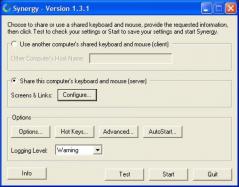Synergy
1.8.8Synergy: Share a Mouse/Keyboard over Several Monitors
Share a Mouse/Keyboard over Several MonitorsIf you’re someone that uses more than one computer at work and you’ve been looking for an easier way to navigate throughout those computers (even if they have different operating systems), you should seriously give some thought to installing a program like Synergy onto your Windows system.
Synergy is an application that allows you to seamlessly transition between a variety of computers by simply moving your mouse to the edge of the screen. This program is so incredibly easy to use and you’ll save so much hardware space with it that you’ll wonder how you ever went without it as soon as you’ve used it once.
Features:
- Merges the clipboards of all your different systems into one to make working on any task a breeze.
- Syncs your screensavers so that they all start and stop together for a more visually pleasing effect.
- Allows you to unlock all of your screens by only unlocking one if screen lock is enabled.
- Requires nothing more than a working Ethernet cable to use.
- Lets you copy and paste between various computers quickly and easily.
- Allows you to still use multiple monitors on one computer if you’d prefer.
- Seamlessly moves your mouse between computers.
- Incredibly easy to use.
- Free to download and install on your Windows system.
Requirements:
- Please note that in order for Synergy to work properly, your systems must support TCP/IP networking.
Download Details
-
License:
Freeware ($29)
-
Platform:
Windows
- Publisher:
-
File size:
9.40 Mb
-
Updated:
Jul 30, 2019
-
User Rating:
5.0 / 5 (1 votes)
-
Editors' Review:
Not yet reviewed
-
Downloads:
6,248