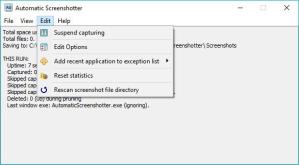Automatic Screenshotter
1.17.2Automatic Screenshotter: Useful tool for capturing the entire desktop or the active windows.
Automatic Screenshotter is a simple application that was created in order to give users the possibility to take snapshots of their desktop or just a few active windows for the purpose of monitoring the system and the program's behaviors.The installation process is quick and easy, and users will be able to access the app from the System Tray, and since it is minimized by default, users will be able to hide it from the taskbar so it doesn’t distract.
The program also comes with a report window, in which users can check various details about its activity, like the space used, the number of files, their location, and actions performed during the last session.
Users will be able to select to have automatic screenshots, at specific intervals, which means every 5 or 10 seconds, 1, 5, or 10 minutes and 1 hour, while also being able to take screenshots manually whenever they need.
Automatic Screenshotter is a very useful tool for all users that need to capture their entire desktop or even active windows with the help of their own parameters.
Download Details
-
License:
Freeware
-
Platform:
Windows
- Publisher:
-
File size:
4.30 Mb
-
Updated:
Jun 08, 2022
-
User Rating:
4.4 / 5 (5 votes)
-
Editors' Review:
Not yet reviewed
-
Downloads:
592