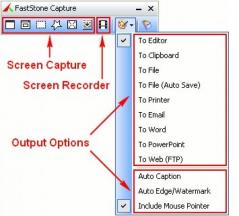FastStone Capture
10.4FastStone Capture: An intuitive screen capture app
An intuitive screen capture appFastStone Capture is great piece of software created to help you capture the screenshots you otherwise wouldn’t be able to.
The program has an option to capture everything or anything on your computer’s screen including, full screen apps, desired windows, special objects, rectangle regions and it allows for making of free hand regions to be captured. If you have a web page that needs to be captured, don’t worry since it has an ability to scroll down windows or web pages and then capture them whole.
FastStone Capture features some innovative functions like floating Capture Panel, unique extremely useful hotkeys, text annotations and more. It allows for direct printing, cropping or emailing of your screen captures.
Some of the most important features of the application include a small floating Capture Panel that can be positioned anywhere on the screen or you can minimize it to tray and use hotkeys only.
It is very well optimized and it uses small amount of resources and memory especially if it is minimized to tray.
FastStone Capture offers advanced annotations like text, arrowed lines, highlighting areas and watermarks. All your captures can be saved into following formats: BMP, JPEG, JPEG2000, PNG, GIF, TIFF and TGA.
One of the best advanced features is the support for multi monitor, so you can capture huge or double screen shots. Also one of the cool options available is the possibility to specify destination where the captured image will be sent like an internal editor, the Windows clipboard or a file.
Download Details
-
License:
Trial ($29.95)
-
Platform:
Windows
- Publisher:
-
File size:
7.60 Mb
-
Updated:
Dec 28, 2023
-
User Rating:
4.4 / 5 (13 votes)
- Editors' Review:
-
Downloads:
5,865