The highly anticipated Overwatch 2 has generated excitement and buzz since its release. Despite a few sporadic bugs, Blizzard has enriched the game with various fascinating features, further enhancing its appeal. Among the additions are the introduction of new characters and the implementation of innovative gameplay modes. Moreover, players now have the flexibility to switch server regions within the game, providing an even more engaging and dynamic gaming experience.
In the original Overwatch, the inability to change servers frequently led to players being assigned to servers outside their region. This presented several challenges, such as teammates speaking different languages, which hindered communication and coordination. Additionally, placing in an undesired server region often resulted in high ping issues for many users.
Overwatch 2 addresses these concerns by allowing users to select their server region, mitigating the issues. However, the process of changing the server region in Overwatch 2 may not be immediately apparent. Our guide aims to guide you through the steps to successfully modify your server region in Overwatch 2, ensuring a more enjoyable gaming experience.
How to change the server/region in Overwatch 2 for PC
The following instructions detail how to change the server region for Overwatch 2 on your PC:
- Open your Battle.net app
- Locate “Overwatch 2” from the list of games on the upper side of the app, then click on it.
- In the bottom left corner, you’ll notice a “Play” button; click on the Globe icon located next to it. This action will display a list of available servers.
- Select the desired server from the list to play in that specific region.
- After selecting, click “Play,” and you’ll be connected to the chosen server.
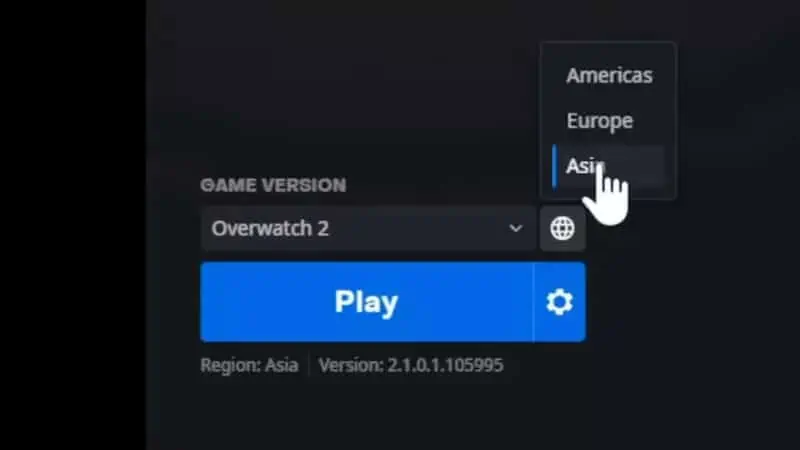
Following these steps, you can easily switch server regions in Overwatch 2 and enjoy a more tailored gaming experience.
Server/region in Overwatch 2 on consoles
Unfortunately, the option to switch servers is unavailable for those playing Overwatch 2 on consoles such as PlayStation, Xbox, or Nintendo Switch. The ability to change servers requires using Battle.net, which is exclusively accessible on PC platforms. As a result, console players do not currently have the option to change servers while enjoying the game.
Regions available for OW2
In Overwatch 2, users can switch between three distinct regions. The following list outlines the available regions and the corresponding areas they serve in Overwatch 2:
- Americas: Catering to players from North America, South America, Latin America, New Zealand, and Australia.
- Asia: Designed for players located in Hong Kong, Macau, Taiwan, and South Korea.
- Europe: Serving players in Eastern Europe, the European Union, Russia, Africa, and the Middle East.
These regional options provide a more tailored gaming experience by connecting players to servers closer to their geographic location, thus improving performance and communication.














