If you’re a gamer, you probably have a Steam account where you keep most if not all your games. And as you know, Steam is going more and more social, from comments and reviews to game sharing and activity logging. However, there are cases when you want to be invisible on Steam for your friends or you just want to keep your gaming activity for yourself. Maybe you’re playing a very violent game or maybe you just want to dabble with Hello Kitty or Pokemon and you don’t want anybody to find your guilty pleasure.
Every gaming session on Steam is logged into your account and, while your account and its activity are private by default, there are 3rd party services that require access to your accounts activity to notify you about sales, offers or any other type of information.
How to hide games from your Steam profile
Let’s see how can we make your profile fully secret, shall we? First, go to the Steam App or Steam page and log into your account, if you aren’t logged already. Top right of the window, you will notice your steam user, click on it and choose View my profile.
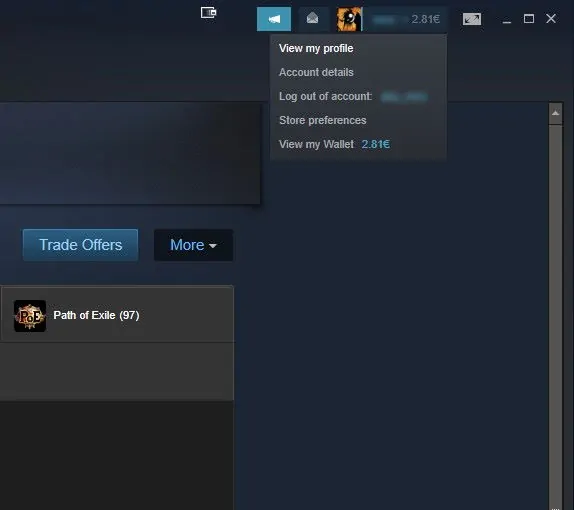
Now on the profile page, you’ll notice a button on the upper right side of the page, Edit Profile.
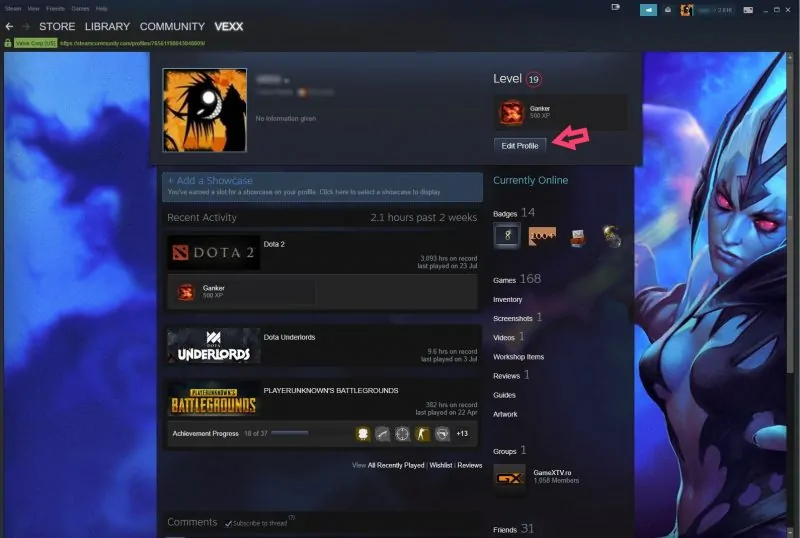
You’re on your profile page now where you can edit your name, avatar, country and other personal details. On the right side of this window, you’ll notice 2 links, My Profile and My Privacy Settings. You want to go to your privacy page, which looks like this:
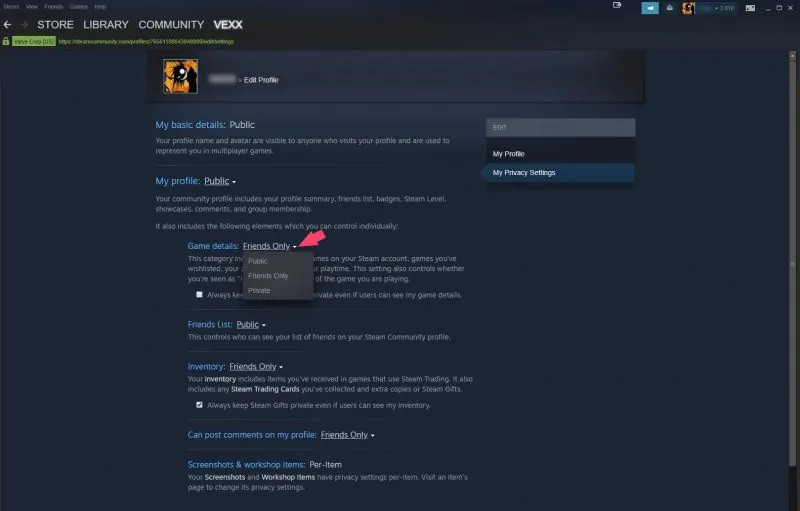
In this window, as you can tell from the screenshot, you’d want to choose private from the dropdown in the Game Details section. You can also make your full profile private if you wish which it will hide your profile summary, the Steam groups that you’re in, your friend’s list, badges or comments. Basically, if you want to hide your Steam identity from everyone, this is the option you’re looking for.
And that’s about it, now you can play whatever game you think your friends will make fun of you, without a single worry.
Keep in mind that if you toggle the Game details option to Private, your online friends will stop seeing you “in-game” and you’re only going to appear online to them. If you want to just hide from your friends when you’re playing something with the ability to toggle it on or off fast, use Steam’s invisible feature. By going invisible, you won’t appear online for any of your friends and you can play any games you want without being seen. Toggle it back on with just 2 clicks and boom, you’re online again like nothing happened.
Just click on the Friends menu in the Steam App and choose the View Friends List option. Your friends’ window will be opened and you can toggle your visibility status at the top of the window.
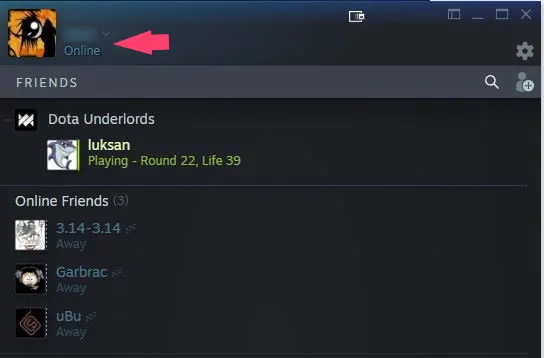
Now that you’ve learned how to manage your privacy in Steam, you can start gaming without worrying that someone will see what you play, when you play. Happy gaming!














