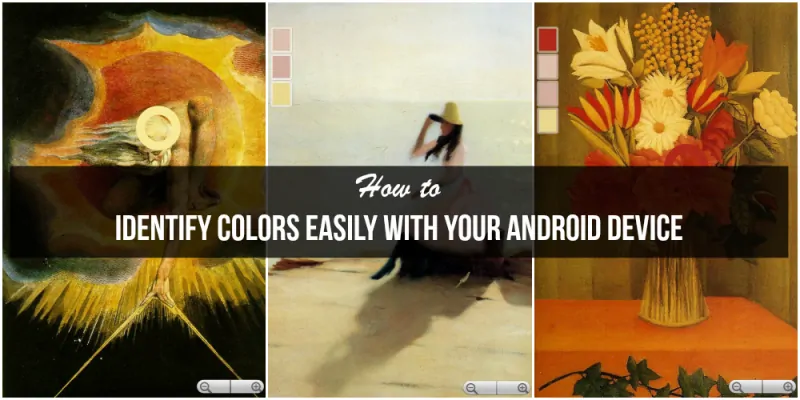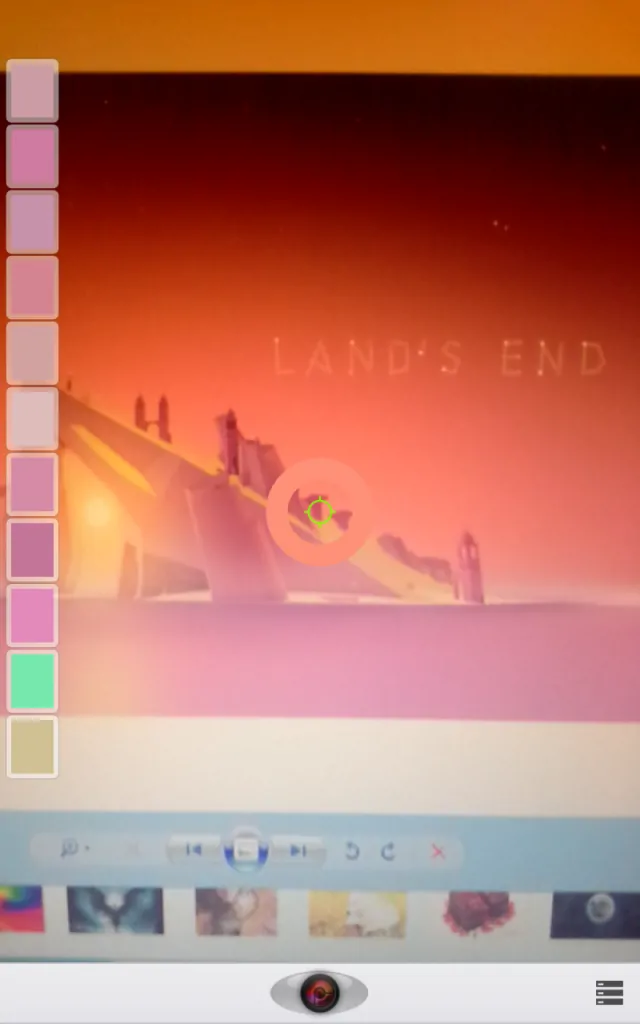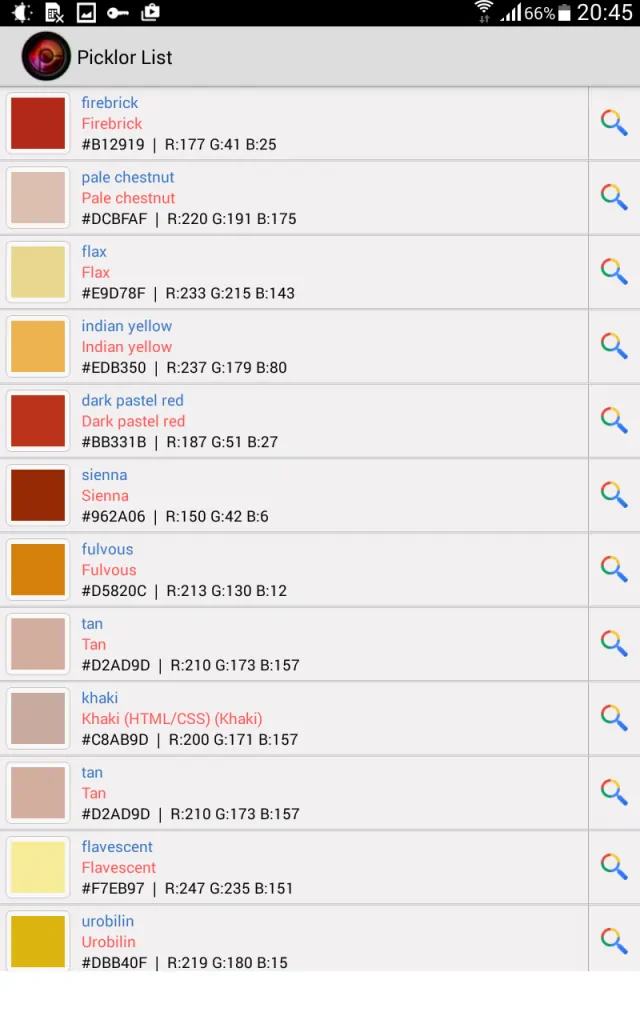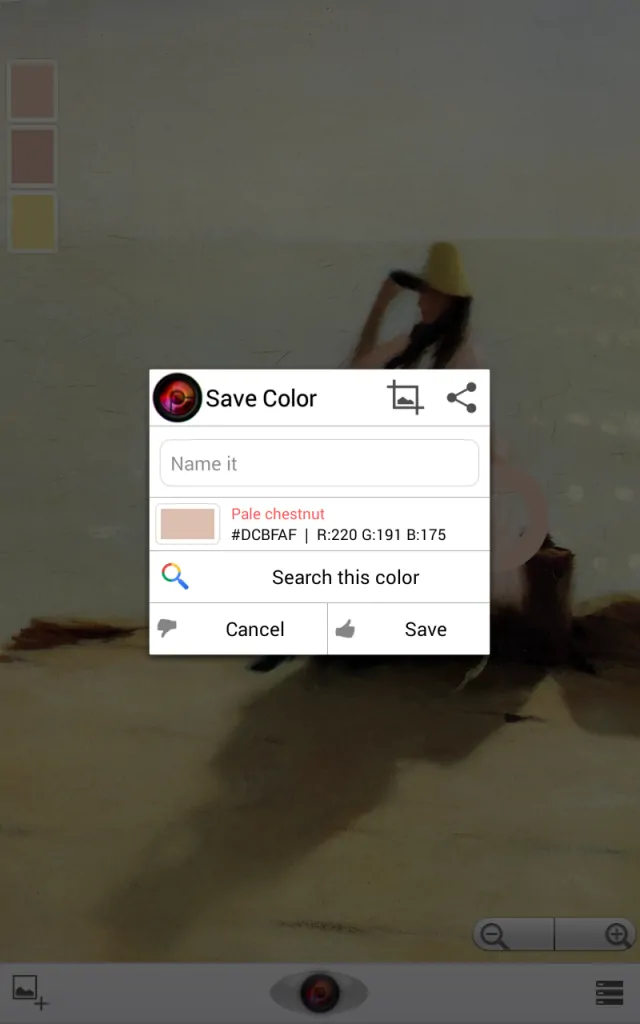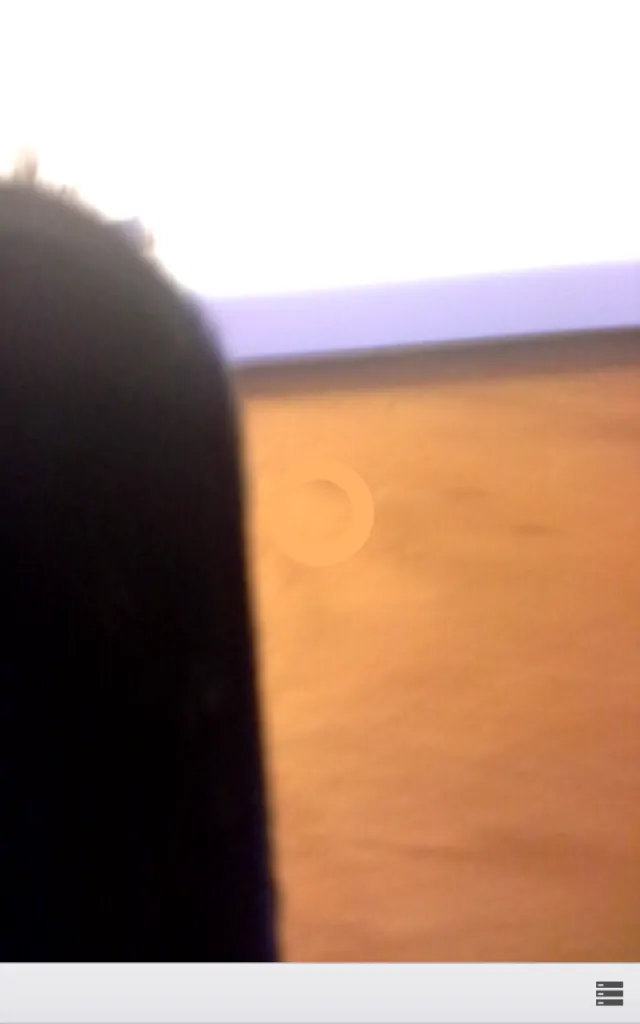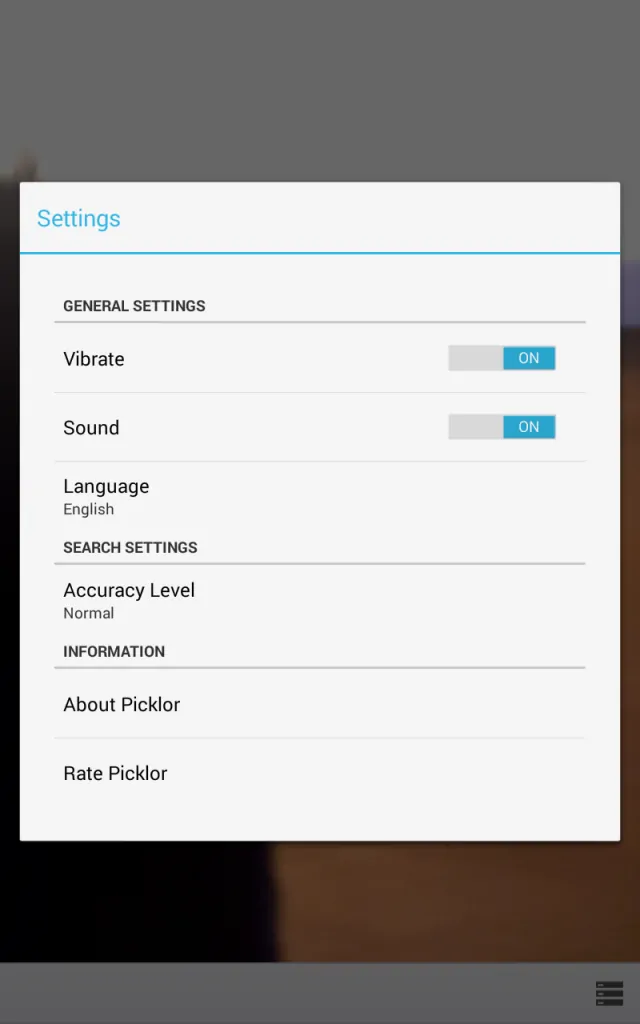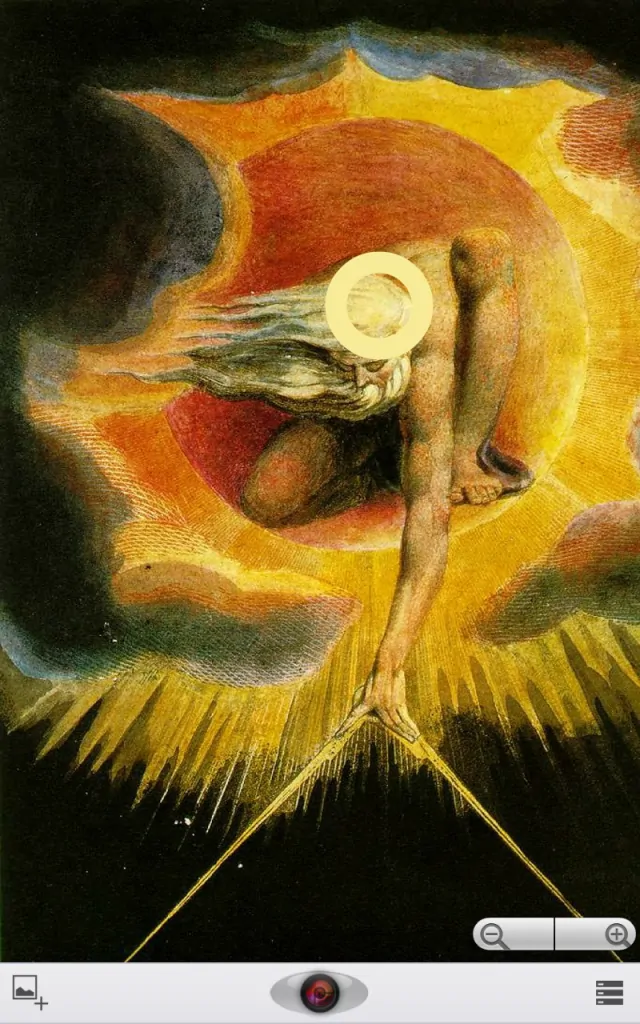Picking a color can be a daunting task for anyone. You might be desperately trying to find new gloves to match that new pair of shoes or a purse. You might be trying to reproduce Sunflowers by Van Gogh in your spare time, or you are a professional graphic designer making your big dream come true. You might be remodeling your home, and choosing the right palette for your walls or furniture has nearly pushed you one step closer to a nervous breakdown. Or, your client points to a piece of brick and says he wants the same color of walls in his bedroom. Whatever we do, colors are a universe, and every once in a while we rely on them in our activities.
Picklor is a little free app that is indispensable when it comes to identifying a color and finding its match in the things we buy, paint, design. It will help you identify a color you see in your immediate location, as well as a color in any picture you have in your Gallery, provided it’s in JPEG format. Here is how it works. There are two ways you can pick a color – using your camera and picking a color from an image you have on your device.
Picking a color with your camera
Install and run the app. At first, it opens as a camera with a circle inside it. Point the camera so that the center circle is where your color of interest is and tap the app icon at the bottom of the window. Picklor will snap the color and you will see it in the rectangle on the left.
Mind that it’s not saved, yet, until you tap the rectangle and hit Save. Before you save it, you will see the app has already identified the exact name and code of the color (color name, RGB and Hex value). It lets you name it the way you like it, although many will find the exact color names to be the perfect title.
One thing to note when you use the app as a color picker on your physical objects is you need a really good light to minimize the side effects of shadows, artificial lights and whatever that can hamper the end result. Basically, this is the device’s camera limitations.
Picking a color from image
Picklor also lets you pick an image from your Gallery and use the circle to identify a specific color in it. In this case, you can move and point the circle. The only nag I found when using the app is it’s not pixel-specific, so you will need pretty thin fingers to ID the color that’s only a tiny touch of brush. There is a magnifying glass option, but it does not seem to magnify beyond the image’s max size, so not a real zoom-in as such.
Other than that, the app works seamlessly. Don’t forget to save the color picks you need, because if you don’t, and close the app, or let your screen sleep, the un-saved picks will be lost.
Finding a match
Next, you can find your saved colors in the library right from the app, and perform simple actions with them, like delete, set as wallpaper, or search. The latter function is indispensable, indeed. What it does is it “memorizes” the color and turns on your camera to start searching for the color in your surroundings. The pointer is in the middle of the screen, so point it at the object you think is the same color and see if it’s a match. If it is, the app will beep and let you know it is.
Once again, I can not stress enough the importance of adequate lighting when you search with your camera.
Besides saving and searching, Picklor lets you set any color from your library as your device’s wallpaper, which is nice for the fans of the simplistic designs, or when you just want that power-saving black background. You can also share the color code and snippet right from the app.
The Good
- Identifies any color you point your camera at
- Identifies any color in the JPEG images in your gallery
- Lets you save the picked colors complete with their names, RGB and Hex value
- Lets you search for the specific color with your camera
- Lets you set any color you saved as your wallpaper
- Free, no ads, no IAPs, non-intrusive permissions
- Intuitive UI
- Works offline
- Smooth performance, although some users on Google Play report problems
- You can disable the sound and vibration in the app’s settings
The Bad
- The app supports JPEG format of images only
- Lacks a zoom-in feature that’s so needed when identifying colors in images
Picklor : Camera Color Picker
Developer: 888Stub
Download from Google Play
Price: free
The Verdict
Simple in use, and free, Picklor is an indispensable tool for any designer, stylist, artist, fashionista, or color-blind. Why, I am using it with my coloring app to ID colors Vincent used for his Starry Night. It has also put to an end a year-long disagreement I had with my girlfriend about one specific color. The app is lightweight, and it gets the job done. Identify any color you need and find a perfect match using your Android camera. Keep your colors in a repository complete with their names and hex values, name each color as you wish. Picklor is a no-nonsense solution for a specific purpose and it delivers.
Related: Awesome coloring apps for adults – Unleash The Artist In You