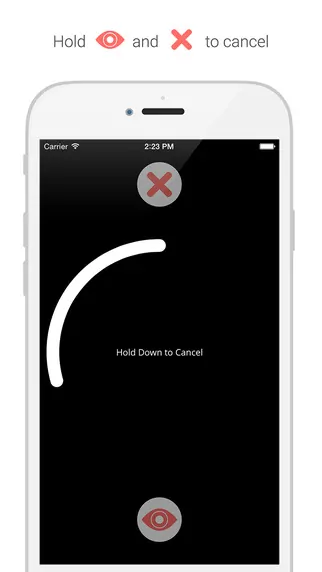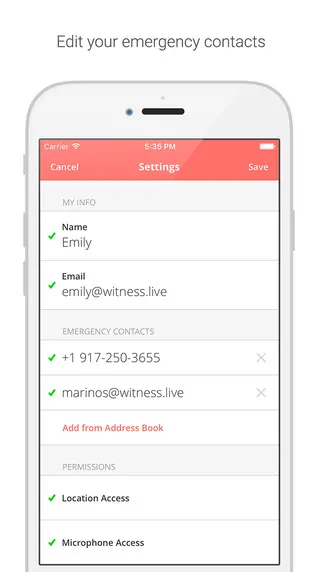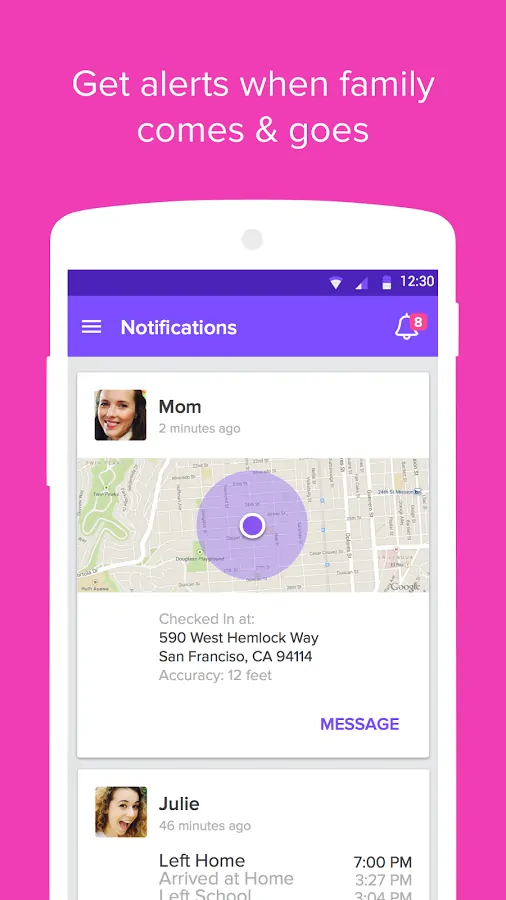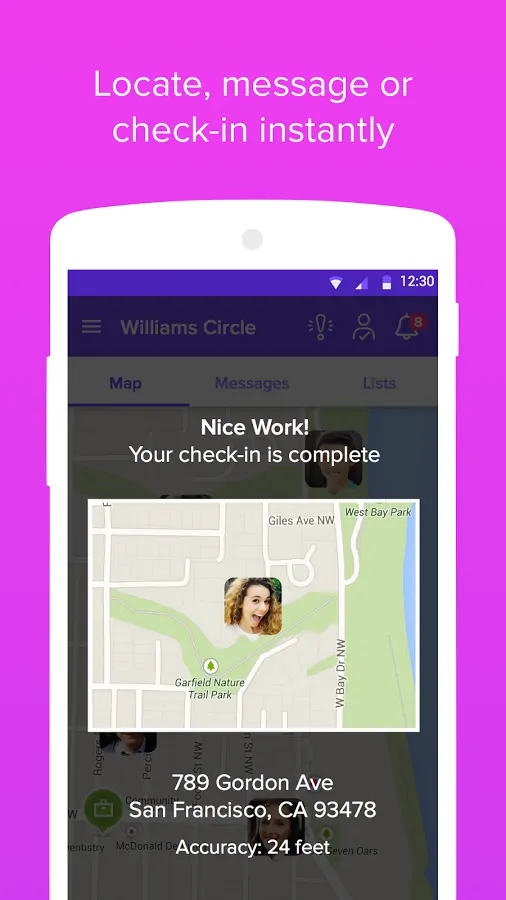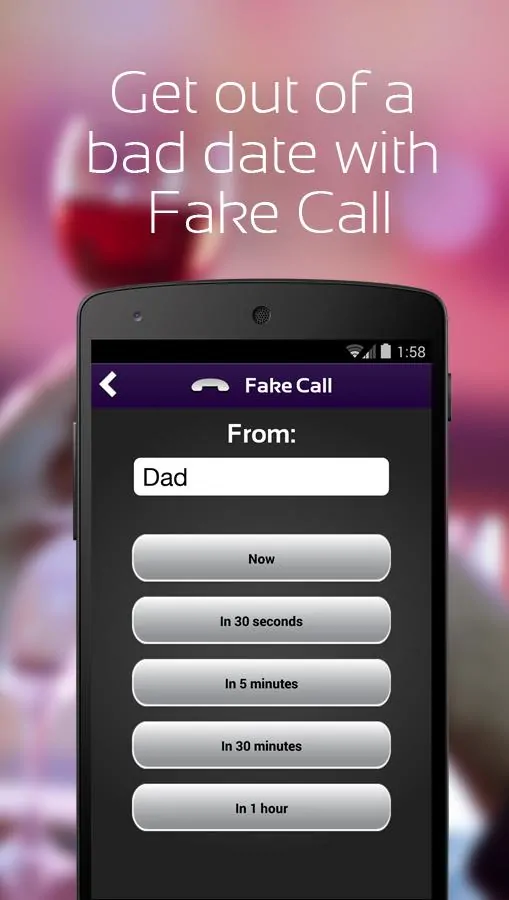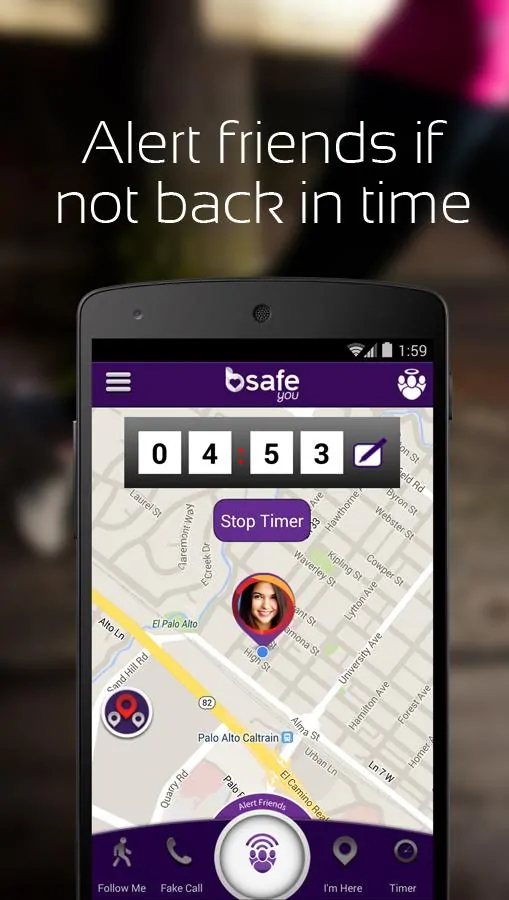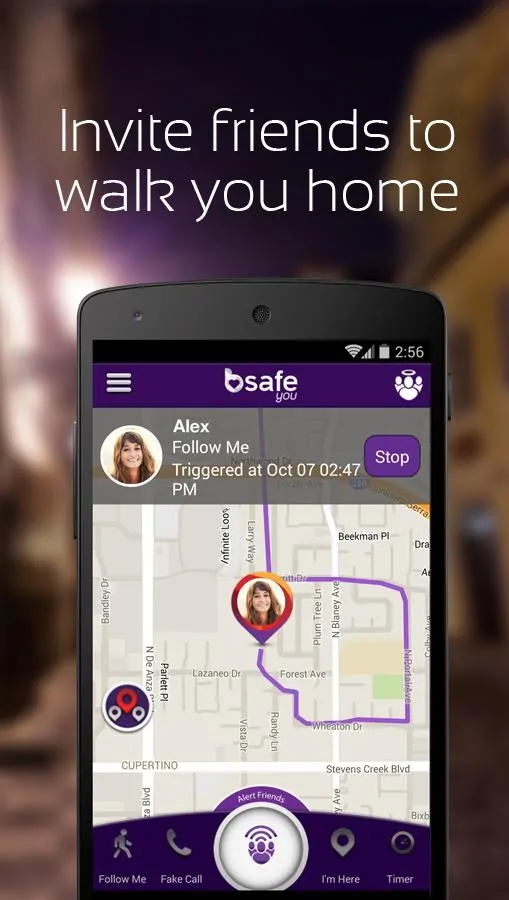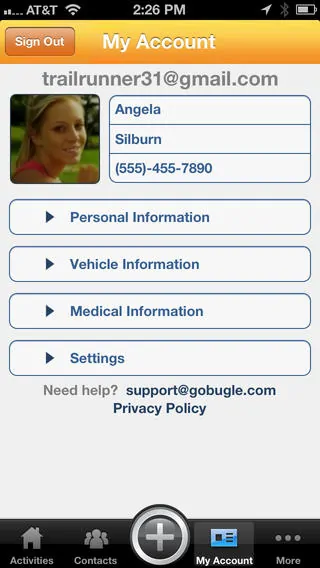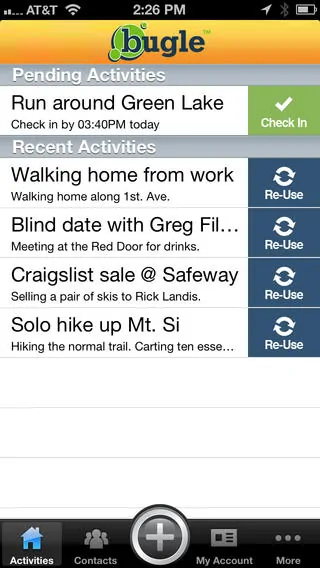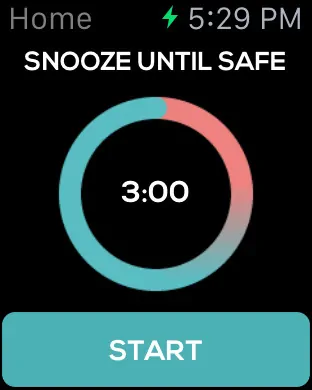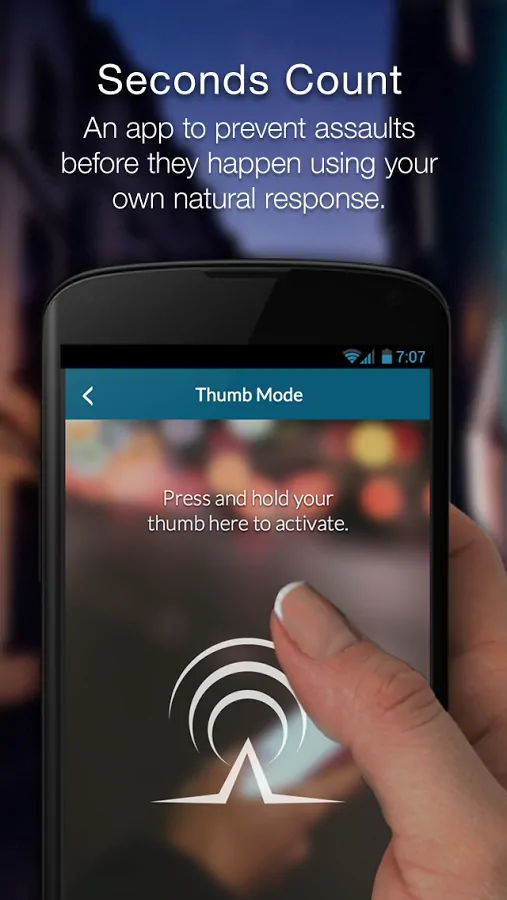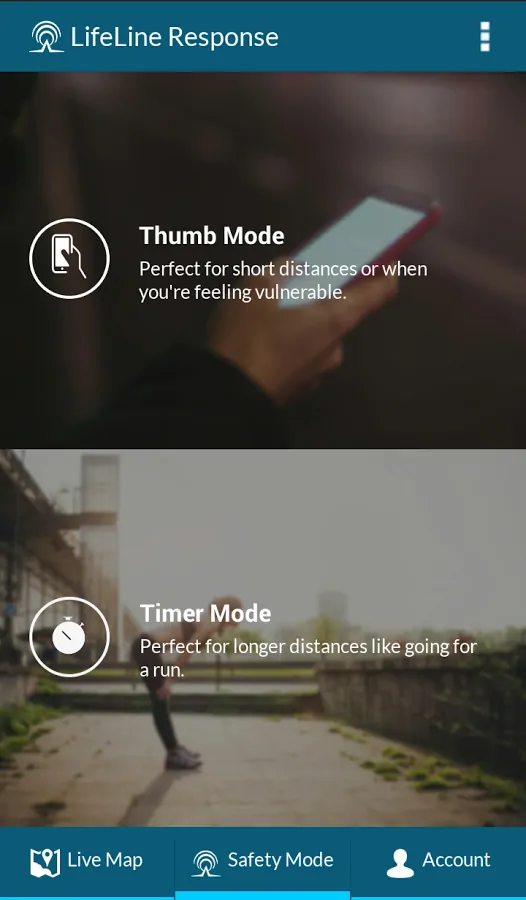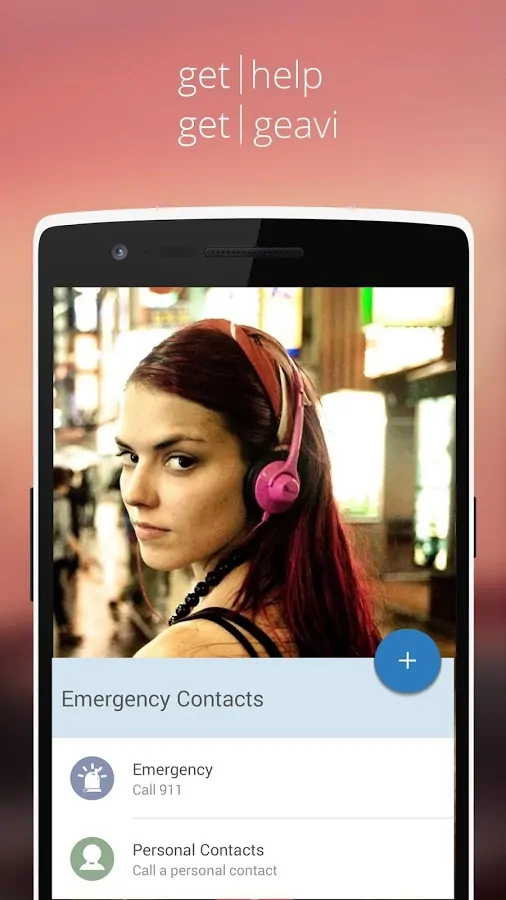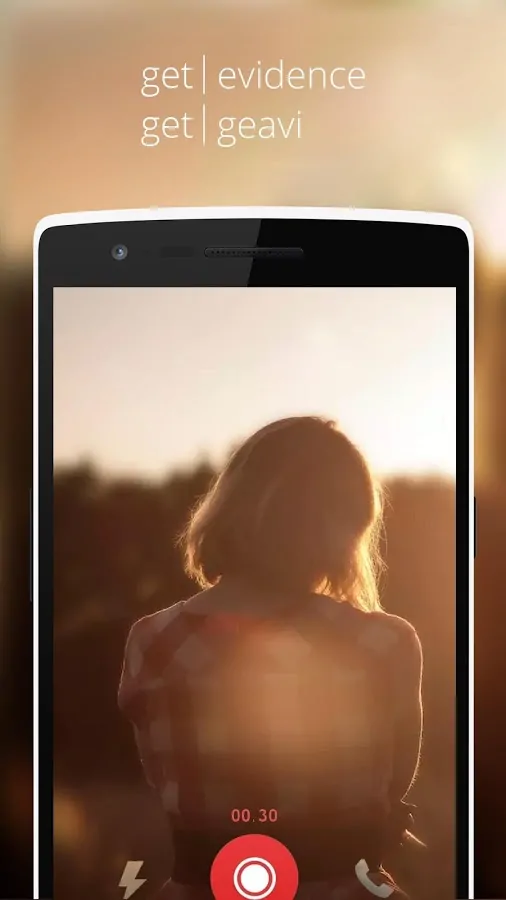Personal safety and technology is a tricky and slippery subject, so before we proceed with today’s list of apps, let us outline a few basic points anyone looking for a panic / personal security/ children tracking apps should understand.
- Never rely on your phone alone for safety. Don’t let any tech give you a false sense of security. There is no such app, or smartphone case that can protect you better than situational awareness, self-poise and a tool. iPhones do have a taser case, but unless you sport one, you will need something better than an app to protect you long enough until help arrives. Otherwise, these apps will let your contacts know where to find your body. In most cases of assault, a split second reaction is the difference between safety and doom. Four seconds to activate an app, or one second to start running – you need to assess your chances faster.
- Pepper spray clutched in your pocket might be a faster solution to a bad stranger scenario.
- The mobile industry has yet to improve the functionality of these apps. They rely heavily on data and GPS, so errors and glitches might hinder their usefulness. What is worse, your device may run out of battery the moment you need it the most. Hence, any app on the list needs 100% of user input. If you keep GPS enabled on your device all day long, your lonely commute home from office will be unassisted because your battery would be dead. So, remember to disable and enable the app-specific services, so that they are functional when the time of need comes.
- Perhaps, this should be number one, and it concerns anyone – women, men, children. In many cases, a perpetrator is someone a victim knows and trusts. According to RAINN, Rape, Abuse and Incest National Network, 4/5 rapes are committed by someone known to the victim, 47% rapists are a friend or an acquaintance, 25% are an intimate. Forrest Gump’s Mom was wrong – life is not a box of chocolates.
- Smartphones don’t make it easy to dial 911 or your emergency contact’s number in case of a real life threatening emergency. You have to take your eyes off of your potential threat, take your phone out of your pocket, unlock it (swipe, pin code, pattern?), get blinded by the screen and ruin your night vision, launch an app, dial the number, tap the call button. Add the shaking hands and an occasional lag of any of the hardware/software ingredients, and you are toasted.
Related: Turn Your iPhone Into a Weapon
Hence, the apps listed below provide that extra functionality that is supposed to be built-in by default, in a perfect world. If you should install a panic button app, you need to train to be able to use it faster than in a blink of an eye. Also, do not underestimate the importance of test-driving the app’s location tracking accuracy. Since some of the apps on the list are subscription-based, or country-specific, don’t rush to pay for premium features until you make sure they perform well on your end and on your emergency contacts’ devices.
Finally, when activating any of these apps, know how you can deactivate or cancel an alarm sent by mistake. Now, let us take a look at the apps.
Safety Assistance
If you sport a Samsung Galaxy S5 or S6, you can make use of its proprietary feature called “Safety Assistance.” Go to Settings → Quick Settings → Safety Assistance → enable Send Help Messages. You select the emergency contacts that will receive your SOS messages when you are in trouble. How to activate the SOS button? Press the phone’s lock button three times. The help messages include your location, snapshot made by your phone’s cameras and even a voice recording. Of course, mind that you need to have location tracking services enabled for this to work. This feature won’t let you contact 911. Flawed connection may delay or hinder the messages delivery.
Witness – Livestream Emergencies
Developer: ne1, Inc.
Download from iTunes | Request Android test version
The Witness app is perhaps one of the few apps that is being developed by an indie with humans instead of business in mind. It’s free, at least as of now. It desperately needs an Android version, and hopefully we will see it launch this year. In short, it’s a panic button fit for smartphones. You launch the app whenever you know you will be walking alone, or in a company you don’t trust. Keep your device handy, so that when or if an emergency occurs, you can quickly tap the screen for a second. This activates the emergency triggers that immediately send out texts, emails and make automated phone calls to the people you listed previously as your emergency contacts. The emails, texts and calls contain your location and a snapshot of your surroundings. Note: it does not dial 911. Besides alerting your friends and family that you activated Witness and need help, the app begins recording audio and video of your device’s surroundings. Provided the signal is ok, the app uploads the video to its servers and deletes it from the device. Notably, your emergency contacts don’t need to have the app installed – they can view the map with your location by clicking on a link that opens in their browser. Besides getting major spotlight at 2015 Hackathon, Witness gets excellent reviews on iTunes, so as far as panic buttons are concerned, we want to see Witness expand to other platforms as well.
Family Locator
Developer: Life360 Lifestyle
Download from iTunes | Google Play | Windows Phone Store
The only cross-platform app that offers Android, iOS and Windows Phone versions, Family Locator may not be perfect, but when it works it can give you some peace of mind. Create circles, aka groups, to chat with them in Family Locator for free, whatsapp-style, but Family Locator lets you see real-time location of circle members. It displays a private family map only seen from the app. Create your locations and receive notifications when circle members arrive at or leave them. You can also use it to find lost phones. Even though the app uses too much purple and pink in its UI, it can be a nice way of passively tracking your loved ones.
You and your family need to register and install the app for it to work. It can also track old-ish cell phones via its website, provided the number is in your circles. The app gets updates often, and some of them might break a feature, but it also means the developers are quick to respond and release fixes. Over time, Family Locator has proved to be functional, and it’s one of the few apps that mostly works for free and lets you track even the cell phones. The free version limits the number of locations you can set up, while the premium version is subscription-based worth $5/month or $50/year, and removes the locations limit, and adds a couple of advanced features like stolen phone protection, emergency roadside protection and quick support, although canceling a premium subscription might be an issue, according to some iOS users. However, its main selling point is the location tracking accuracy. Compatible with Apple watch.
bSafe – Personal Safety App
Developer: Bipper, Inc.
Download from iTunes | Google Play
bSafe is free and quite versatile. It can do a lot of things that can make it your go-to personal safety app. Available on iOS and Android, bSafe can emit a siren, turn on a flashlight, start recording video and audio and send SMS with your GPS coordinates and a link to the video to your emergency contacts. If you are a jogger, you will love the “timer” mode that sets a timer. In case you do not check back in due time, the app will alert your emergency contacts that something went wrong. There is also a “follow me” mode that lets your friends trace your location via GPS as you move. A blind dates savior, beSafe has a fake call feature, so you don’t need to ask your friends to call you in five and say a meteor fell in your backyard. You can preset which contact should appear to be calling as a fake call and set the timer when you want to receive it. So, when the timer goes off, you will receive a call that sounds and looks completely legitimate. A “Guardian Alert” button is basically a panic button that will send out your location to your contacts and a video, and optionally emit a siren. We like bSafe because unlike many other apps, it offers all these features for free. It mostly works, so we highly recommend it.
Bugle
Developer: Inti, Inc.
Download from iTunes
Bugle is a different story. It’s a free notification service for people who like to go out on a jog, hiking or biking trip without their phones. You create an event, enter its details, select your emergency contacts and set the check-in timer. Off you go. If you are not back in time to check-in, the app will alert your emergency contacts of the event, and the location you intended to go via SMS. Of course, it’s not a panic button, but hikers, runners, cyclists and climbers who like to disconnect might as well use it to keep their backs watched. It’s a quick, no-nonsense app that lets you share your itinerary for a hike or ride, you know, just in case. In case you choose to share your itinerary, the app alerts your contact when you check in. If you do not share your itinerary, the app only alerts your contact you are overdue the check-in time. It’s free on iTunes.
SafeTrek – Hold Until Safe℠
Developer: SafeTrek, Inc. Lifestyle
Download from iTunes | Google Play
SafeTrek is limited to the U.S. and it’s a subscription-based service with over 70 operators working 24/7 to dispatch your panic beacon to the police. It’s basically calling 911 for you. The difference is in the GPS coordinates accuracy, which is said to be meter-specific and much better than that of the police. Launch the app and hold the button as you walk the dark streets. When you are safe, release the button and enter the 4-digit pin code. This will signal you are safe. If you just release the button without entering the code, the app will contact the assistant, and the assistant will alert the police of your location. It does not matter if you can’t or are too afraid to speak, once the button is released and the code is not submitted, the assistants call 911 for you. But if you can speak, and give more details about your situation, SafeTrek operators will dispatch a fire truck or an ambulance if need arises. Its downside is you have to keep the screen glowing on as you walk the dark neighborhoods, but according to the users, it works seamlessly. The app offers a free 7-day trial period, and then charges $3 per month.
LifeLine Response
Developer: Clandestine Development, LLC Lifestyle
Download from iTunes | Google Play
LifeLine Response is US and Canada-only service, with plans to expand internationally. It taps your GPS information to pinpoint your exact location and alert 911 for you. It’s somewhat similar to SafeTrek, but with a different set of features. It offers a 14-day free trial period (then it’s $5 a month), requires as much personally identifiable information about you as possible, so it will want to know how you look and your full name, too. This is done in order to alert the police not only of your whereabouts when you are in trouble, but also to let them know how you look. The app does not work with tablets.
What Lifeline does right is it knows an attacker may notice you activated a panic button, and demand you disable it. For that, Lifelne lets you enter a fake pin which will still send a police car your way. The phone can also emit a siren and a flashing to alert the authorities of your location as they look for you.
For joggers, Lifeline has a Timer Mode that lets you check in when you are safe home back from the park. Even if an attacker breaks your phone, if you pressed the panic button, the service will alert the police the moment you get disconnected.
geavi – Personal Safety
Developer: geavi Tech
Download from Google Play
Price: free, or premium $2-$8
Geavi takes a different approach to collecting proof and sending out panic messages. Its primary function is to record HD videos on the service level of your device, which means you can use your device as you normally would, and Geavi can record in the background. Think of WiFi running in the background as you text or play – that’s how Geavi works in the background without alerting anyone the recording is in the process. The app also adds your GPS location to the video. The free version saves the file to your device while the premium app syncs the videos to the cloud and even locks it for 10 days so that nobody can delete it. The premium subscription app also encrypts the files. The free app lets you save as many videos as you like provided your storage allows it. You can also share the files via email, social networks, SMS and WhatsApp. The app also has a feature to call emergency numbers based on location, which means if you travel the emergency numbers will change depending on where you are, which is a nifty feature for any tourist.
What is your personal safety app of choice? Share your experience in the comments below and don’t forget to follow PocketMeta on social networks for more apps and games roundups, guides and reviews!