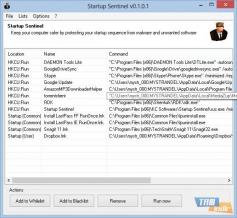Startup Sentinel
1.9.0.28Startup Sentinel: Allows you to easily determine which applications run automatically when your computer starts up
Allows you to easily determine which applications run automatically when your computer starts upWhen you turn your computer on, does it seem like it takes forever to start up? If you answered yes, there’s a good chance that there are a whole bunch of programs and applications unnecessarily trying to start up with it. If you’d like to take back control of exactly what programs are running and when, you should absolutely consider downloading Startup Sentinel.
Startup Sentinel is a software application that makes it super easy for you to manage your various applications; getting rid of the unnecessary ones on startup is sure to make your computer faster. This application also gives you the ability to blacklist applications and processes that you think might be malicious and whitelist ones that you know are safe.
Features:
- Allows you to disable unnecessary any applications or processes that aren’t needed for the OS to function so that your computer can run faster.
- Gives you the opportunity to blacklist applications and processes that you think might be malicious/ whitelist ones that you’re sure are safe.
- Logs all of your actions in a TXT file and allows you to view them absolutely anytime you’d like by using Notepad.
- Incredibly lightweight – Takes up very little CPU and memory on your computer and doesn’t hinder its performance in any way.
- An easy to navigate interface without too many options.
- Handy for all Windows users, and free – There’s absolutely no excuse to not have Startup Sentinel installed on your system.
Download Details
-
License:
Freeware
-
Platform:
Windows
- Publisher:
-
File size:
3.60 Mb
-
Updated:
Aug 11, 2021
-
User Rating:
4.5 / 5 (4 votes)
-
Editors' Review:
Not yet reviewed
-
Downloads:
3,936