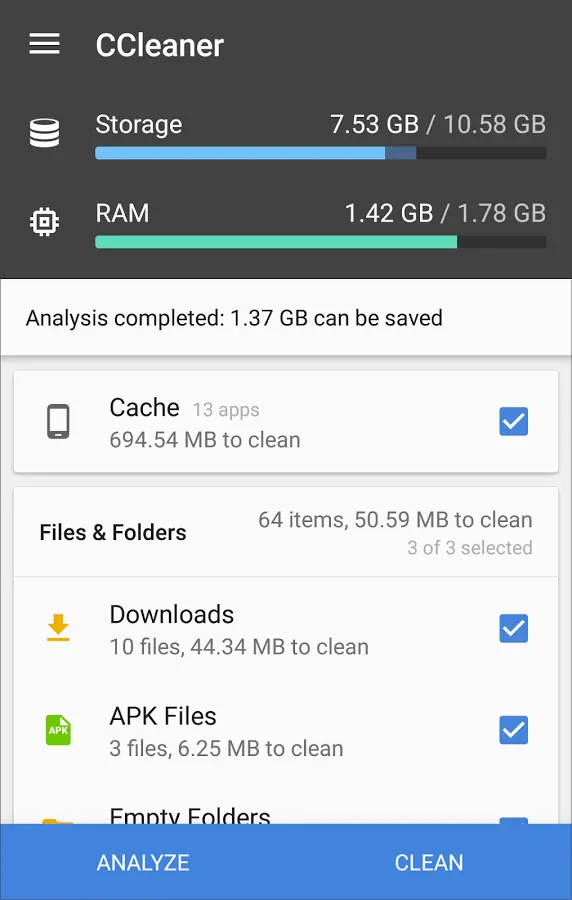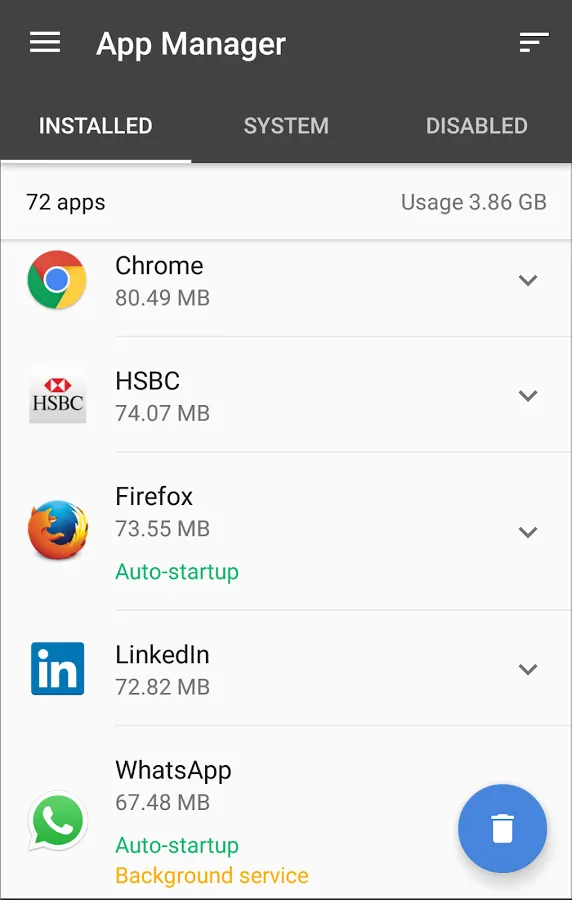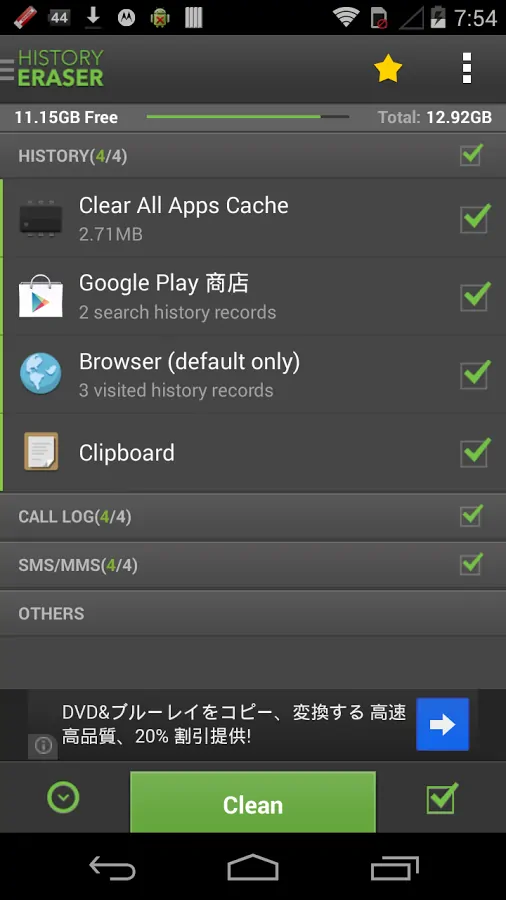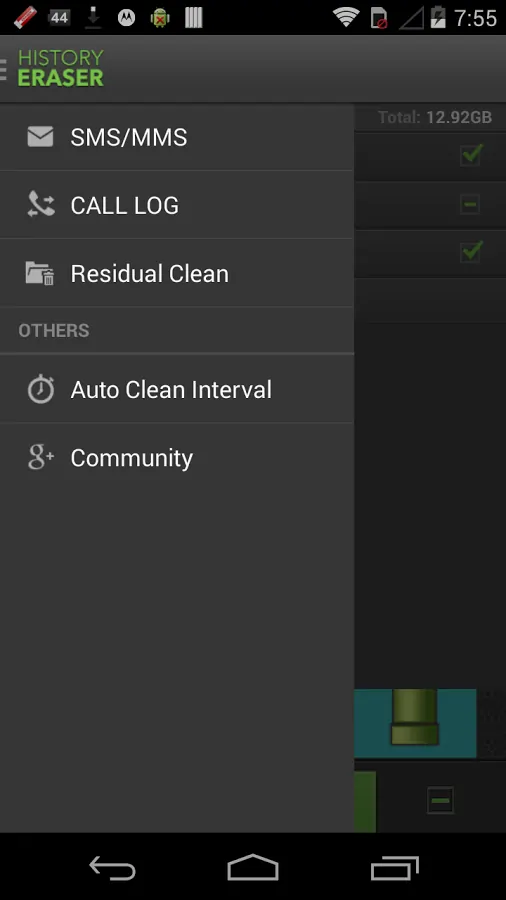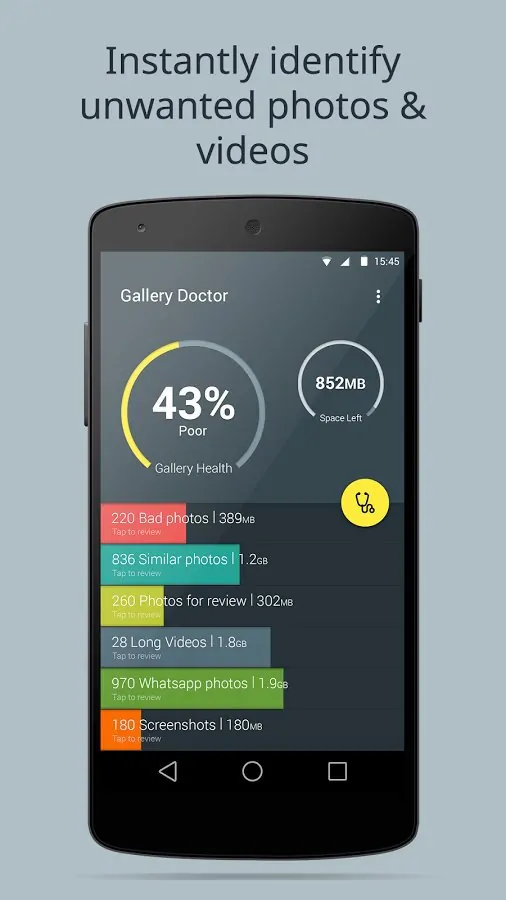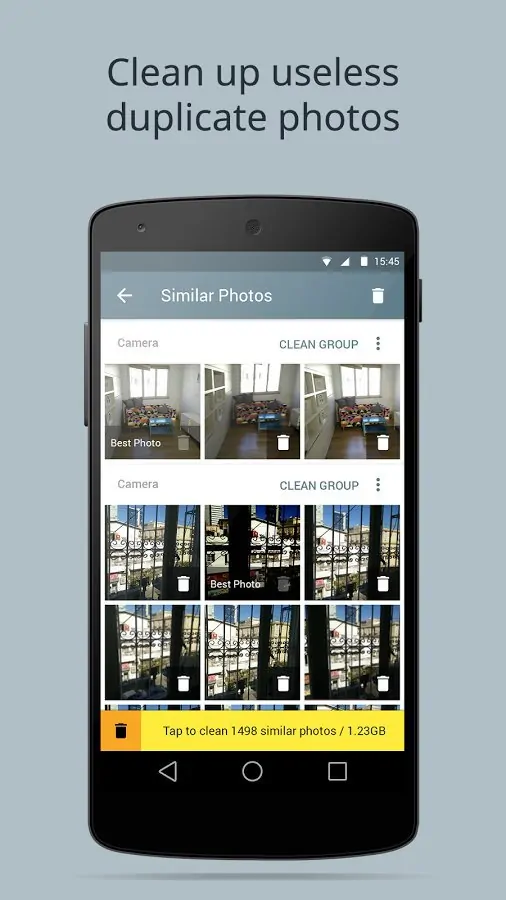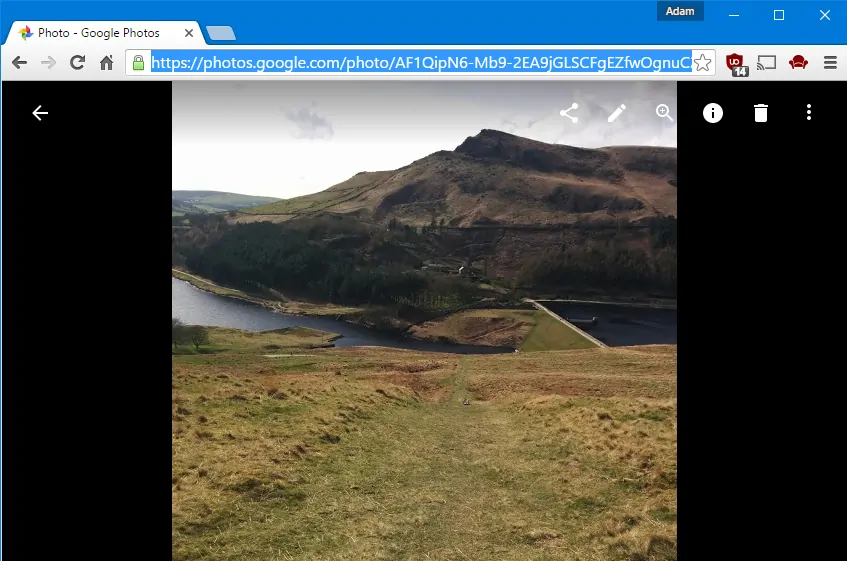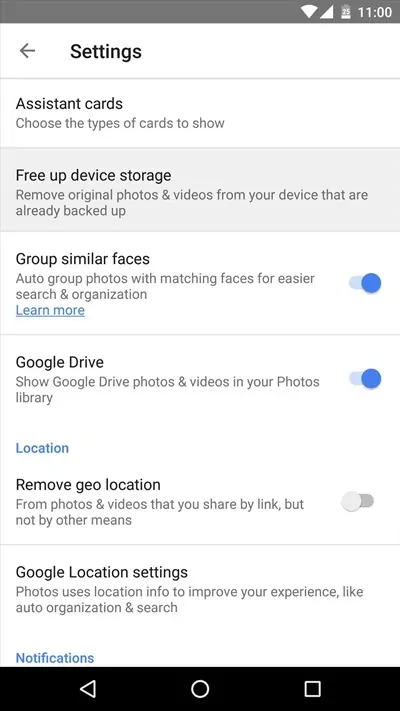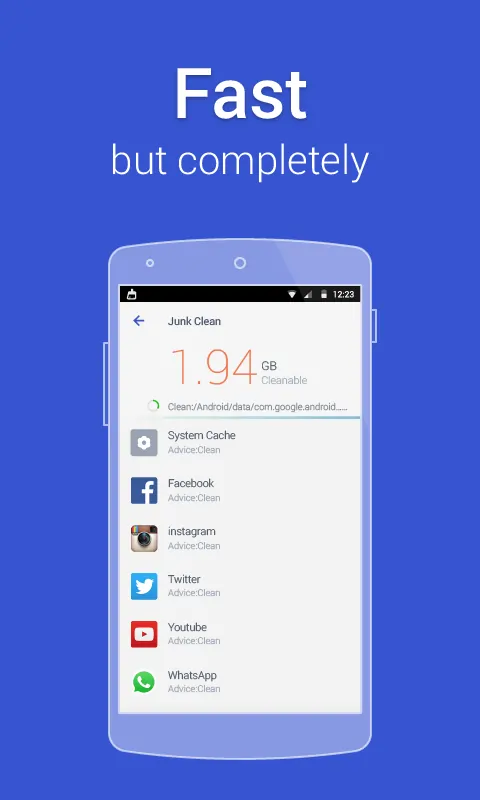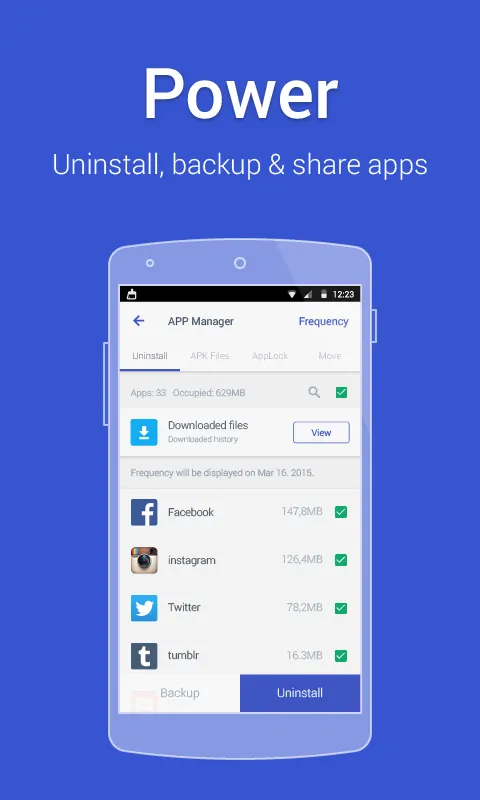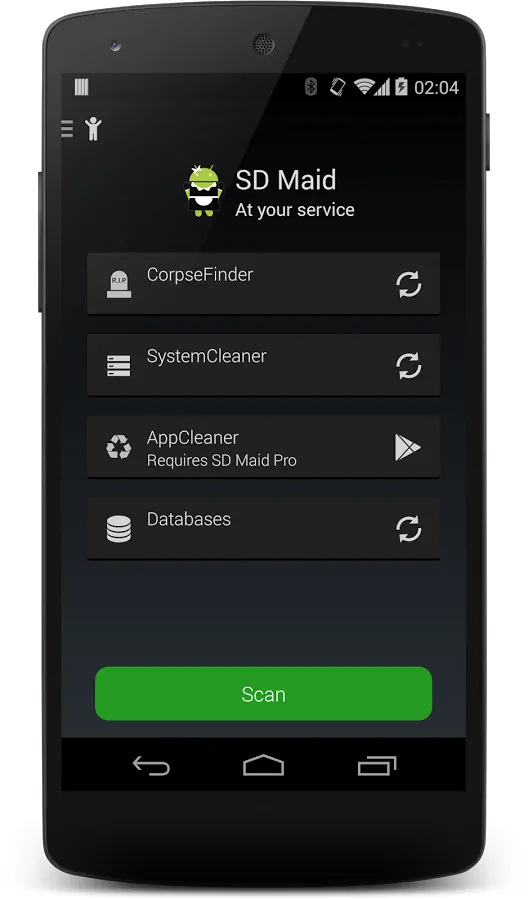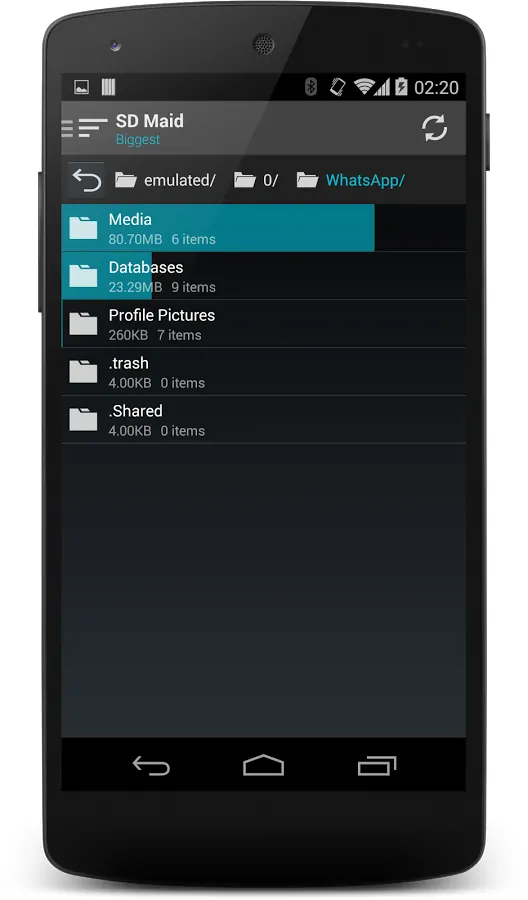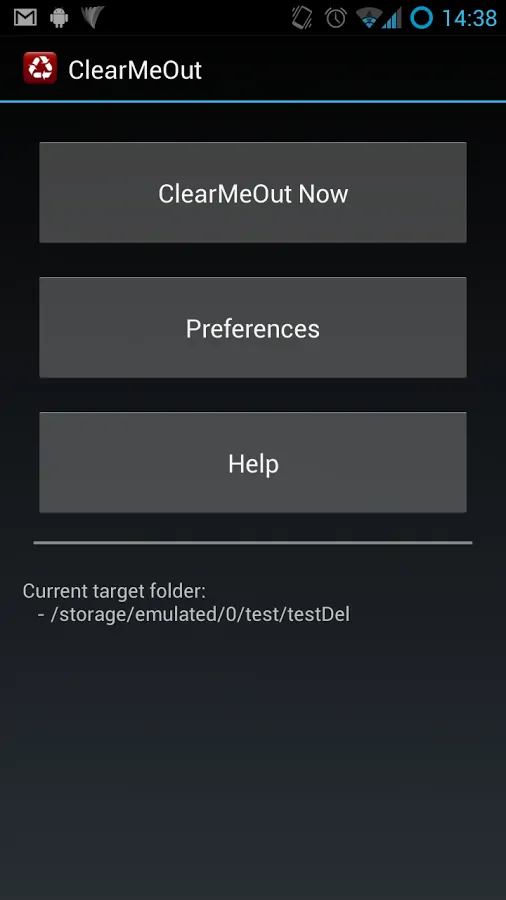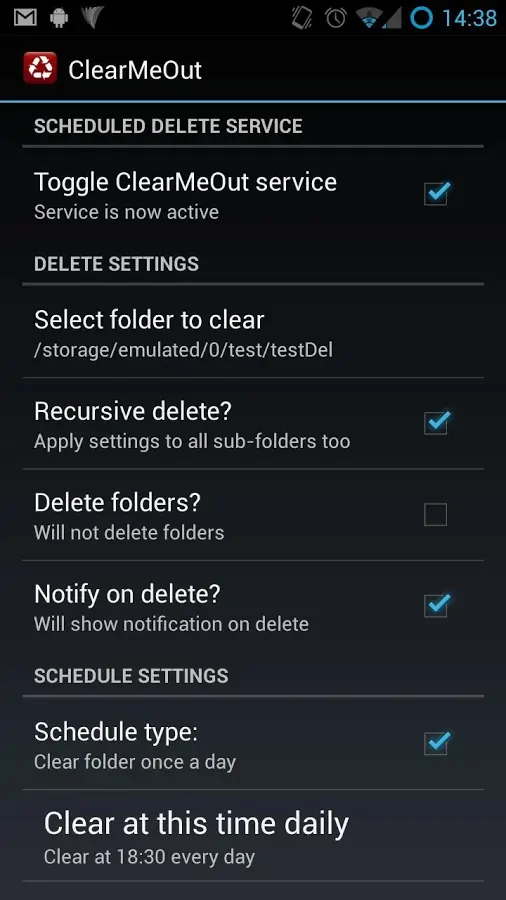If your Android comes with an SD card slot, your storage space problems can be easily solved, and on the cheap too. But what can you do if your phone’s storage cannot be expanded and your apps, photos, videos, songs and other files have piled up like crazy and there’s little or no room left to store new content?
As it turns out, there are plenty of ways to keep your phone clean and that means removing useless and duplicate files, uninstalling apps you don’t need anymore, cleaning temporary files, app history and relying on cloud storage services as an expansion of your device’s internal storage.
Today, we’re looking at some of the best apps, which allow you easily de-clutter your phone’s storage as mentioned above and more, so keep on reading.
CCleaner
I wanted to start with CCleaner because the Android app borrows the simplicity of the Windows and Mac versions that made this cleaning tool so popular. The app is an all-in-one cleaner that lets you remove junk files such as app cache, browser history and clipboard content among others, but also bulk uninstall apps.
CCleaner automatically scans the device to detect any files and data which may be no longer necessary and shows the results sorted in categories along with how much space you can potentially save. Then, all you have to do is select the categories you want to delete and hit the ‘Clean’ button to free up your storage space of useless data.
What’s more, the app presents your installed apps in a list, where you can select multiple items and press the Uninstall button to remove them all. It also comes with system monitoring tools so you can keep track of the RAM, CPU usage, internal storage space as well as temperature and battery levels for your device.
Note: Right now, CCleaner may not work properly on Android Marshmallow according to multiple user reports.
History Eraser
History Eraser is another cleaning app that’s not as feature-rich as CCleaner but it sure can get rid of logs and history from many stock apps on your phone and save you the hassle of doing it manually.
The app can remove logs and history for your web browsers, calls, SMS, Google Search, Youtube Search, Clipboard data, app cache and more. As expected, you can select just the categories you want to remove from your phone and even schedule automated clean tasks which makes History Eraser a convenient set-and-forget app.
Gallery Doctor
While photos do give us the opportunity to preserve our best memories, they can also add up pretty quick and cleaning a huge collection to keep just the pics that are truly valuable can be a pain.
Gallery Doctor is a useful app from AVG Labs that promises to detect those images which are not worth keeping anymore, and it even sorts them into categories – Bad Photos, Similar Photos, Photos for Review, Long Videos, WhatsApp Photos, and Screenshots.
Each of these categories is useful in its own right, but I find the Similar Photos group most interesting as it often happens that we shoot multiple pics with the same subjects/scenario, hoping only a few will come out right. And if you enjoy procrastinating as much as the next person, you probably end up with tons of near-duplicates eating up space on your phone. Worry not, the Similar Photos section automatically picks the best photos (so they don’t get deleted) and the rest you can get rid of with the tap of a button.
Same goes for the other categories, although you can also review images one by one, to make sure nothing you don’t want gets deleted.
Google Photos
Google Photos offers a well known cloud storage service for images, but that’s not why we chose to feature it in today’s roundup. While there are plenty of other cloud storage alternatives, and any of them could help you free some of your phone’s internal storage, Google Photos has a particularly useful option.
Besides the ability to automatically backup full-res photos and videos from your device, among the options available in the Settings menu, there is one called “Free up device storage”. What this does, is to scan your device to see if you have any photos and/or videos which have been already backed up into the cloud and offer to delete them from your phone’s storage. Deleting these items seems like the logical solution, since you can view and share their cloud stored copies anytime you want, as long as your device is connected to the Internet.
Power Clean
Power Clean is a cleaner app that’s similar to CCleaner and a great alternative. The app has various device cleaning functions as well as optimization tools. It can remove various types of junk files such as system cache, downloads, residual files and others.
It also comes with a built-in app manager which can detect and remove redundant APKs, batch uninstall apps and batch disable system and pre-installed apps. Furthermore, Power Clean bundles some optimization features which allow you to free up RAM, boost widgets and even increase game performance. As it was designed to be an all-around cleanup and optimization tool, Power Clean also provides comprehensive device info on CPU, RAM, storage, ROM, hardware capabilities, storage, battery and camera.
SD Maid
If your Android device is rooted, than you absolutely must take advantage of this, and SD Maid is a cleaner app developed specifically for rooted devices. This means it can clean folders which are not accessible for other apps but you will have to grant it superuser access at first run in order to work properly.
Have the app scan your device and in the report you’ll be able to see various categories of files that are recommended for removal. For example, the Corpse Finder section contains files left behind uninstalled apps and system apps cache is found under the System Cleaner category. The best part is you can get rid of them all with the tap of a button.
ClearMeOut
ClearMeOut is an app that has a very specific cleaning purpose: it can fully automate regularly cleaning the contents of a folder. This can be particularly useful for folders like Documents, Downloads and any other where you store files temporarily.
The interface looks antiquated but it doesn’t stop the tool from doing its job very well. You can set ClearMeOut to run as a service, choose a folder, whether the app should delete sub folders or just the files, and optionally make it run automatically on a custom schedule. Alternatively, you can just open the app once in a while and manually delete the folder’s contents.
What apps and methods are you using to save storage space on your mobile device? Let us know in the comments section or leave us a message on Facebook, Twitter or Google+.