The launch of iOS 14 has introduced the use of widgets for iPhone, making home screens more functional. With customizable widgets, you can see almost all the information you need at a glance.
If you missed it, along with the widgets, here’s everything new on iOS 14.
iOS has many useful widgets by default. However, there are also great third-party apps that will give you a widget that can be more comprehensive, more customizable, and might fit your needs better. Also, here’s how to Get iPhone iOS 14’s New Widgets for Your Android Phone if you need it.
10 Best Third-Party Widgets for iPhone
Widgetsmith

For customizable widgets, there are apps like Widgetsmith that gives you a whole range of widgets for various functions including calendar, battery monitor, weather, astronomy and more. It lets you customize your widget’s color, style, size and designs.
Widgetsmith can also be optionally integrated with Apple Health to display your steps and activity in a widget that you can design as you wish.
Hey Weather

Hey Weather is a handy, simple and accurate weather app that has great customization features for widgets. It lets you see the next hours’ weather, as well as tomorrow’s weather through your home screen widgets. You can also set it up to display the weather in other places like your destination or where your friends and family are.
Hey Weather allows you to monitor up to 10 cities which you can display on your home screen in different fun colors. You can also customize your widgets with various icons and styles available on the app.
MemoWidget

MemoWidget lets you add a widget on your home screen that displays the list of memos you have saved. You can now see all the to-dos and reminders you noted on the app. You can also easily tap on the widget to add new memos.
The app offers fully customizable widgets where you can use different colors or photos as background. Additionally, you can adjust the widget’s size and customize the font size and font colors.
Spendy
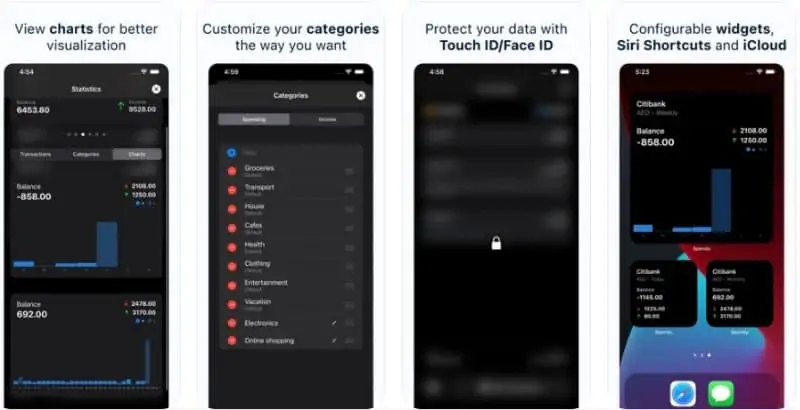
If you’re looking for ways to efficiently track your budget, Spendy will be a great addition to your home screen. It has a minimal UI/UX and offers multiple kinds of widgets that you can add to your screen.
The app’s widgets can display your current balance and most recent transactions in numbers or in an intuitive chart, to help you effectively monitor your spending. It lets you add unlimited accounts in different currencies and view your expenses and statistics over time.
Aviary

You’ll never miss the newest Tweets again with Aviary, a Twitter client app that lets you browse without the annoying ads. With the Aviary app, you can add widgets on your home screen that display the most recent tweets and you can even view your timeline feed live.
The app lets you customize your feed using powerful Tweet filters for filtering words, hashtags, users, tweets, and more.
ETA
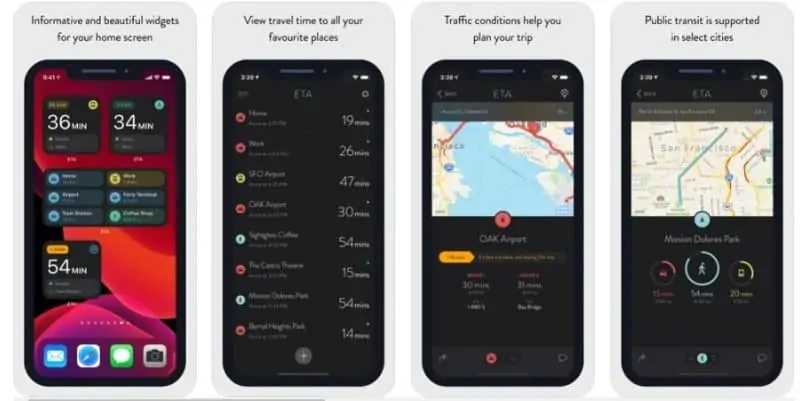
ETA is a paid app that provides live traffic update and it comes with widget features that lets you easily know your travel time at the moment. You can simply set up the app, add destinations you go to from day-to-day like work, home, your favorite restaurant, and other places.
Add the ETA widget to your home screen to automatically see your estimated time of arrival for each based on your current location and the traffic situation in your area.
Spark
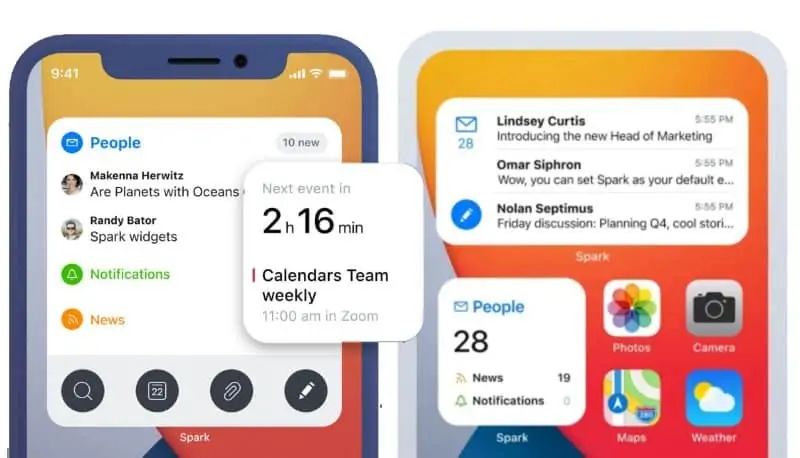
If you receive and read tons and emails each day, Spark can be a great assistance to manage them. It lets you view all your emails from various providers like Google, Outlook, Yahoo, and more. By adding a widget, you can easily see new emails on your home screen so you can respond to them immediately.
Spark’s intuitive widget displays a few of your most recent unread emails with a preview of the message so you can easily know if it’s urgent. It also features a small compose button, making it quick to create and send emails.
Apollo for Reddit

If you’re a Reddit user, Apollo for Reddit is a great app to install to help you navigate and browse faster. It also features a widget that can display a list or grids of posts from the feeds that you like, including your Home feed, Popular as well as a subreddit or group of subreddits.
It also features a Subreddit Shortcut widget that you can adjust. A small subreddit widget can fit one subreddit while the medium and large ones can display 6 and 14 respectively.
Battery Widget & Usage Monitor

The Battery Widget & Usage Monitor app allows users to easily monitor their phone’s overall health, including battery status, storage, memory, and available space in one intuitive interface. It lets users add widgets to their home screen to view all their statistics at once.
It has customizable themes and designs. Its widgets can display the battery level, screen brightness level as well as storage and memory used. You can also add a widget that displays network activity when you are connected to Wifi or mobile data.
News Break

News Break is a free app that delivers local news to users. It also provides international and national current events to keep its user in the know. It aggregates headlines from reliable news sources and lets users organize their feeds based on what they want to see.
The app has widgets that can be easily added to your home screen to flash localized headlines based on your current location.
How to Add Widgets on Your Home Screen
If you’re new to using widgets, here’s how you can add them to your home screen.
On your home screen, tap and hold an empty space to activate jiggle mode. You’ll see your phone icons move.
To add new widgets, tap on the plus (+) sign on the upper left corner of the screen. You’ll see a list of apps that has widgets, which you can add to your home screen. Select the app you want to add to see all the available widgets for it. Tap on Add Widget for the ones you need.
To move the widget on your screen, long-press the widget and drag it across the screen to where you want to place it.
Now you can try and test all the widgets listed above on your iPhone.














