You’re using DNS without even knowing it. The DNS or Domain Name System translates the domain names you input in your browser to the required IP address to access the sites. Your own internet service provider automatically assigns you to a DNS, however, it might not be the best service for the way you want to utilize the internet.
The good thing is that you can actually choose a DNS that can improve your internet browsing speed as well as your security.
To configure your DNS setting, check out this guide on How to Change Your DNS.
It can be tiresome to pick the right DNS as it needs extensive configuration and testing. To save you from the hassle, here are some of the 5 best DNS services you can use:
Google Public DNS
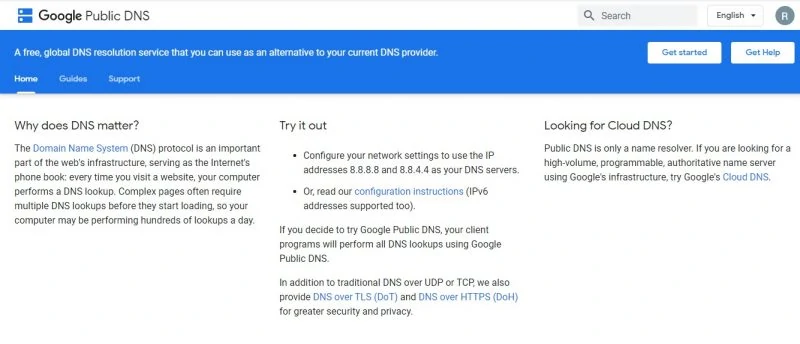
- Primary DNS server: 8.8.8.8
- Secondary DNS server: 8.8.4.4
Google has been a well-known name and they also do not disappoint when it comes to DNS servers. The Google Public DNS is one of the fastest, stable, and resilient DNS servers, giving very accurate search results without redirects.
Google has conducted a study proving that DNS lookups are slowed down by cache misses and this what they resolved in their services to provide fast and accurate results.
They have serves across the world and provide DNSSEC security for Denial-of-Service (DoS) attack prevention. The Google Public DNS also employs load balancing, sharing cache to boost the cache hit rate.
However, Google Public DNS also collects data, which somehow concerns users. Google, on the bigger picture, is still a commercial and advertising company that utilizes consumer data. But the DNS data it collects are mostly considered miscellaneous and impersonal, and if that does not bother you, Google’s DNS can be the best one.
DNS Watch

- Primary DNS server: 84.200.69.80
- Secondary DNS server: 84.200.70.40
DNS Watch is another reliable and secured DNS provider that is absolutely free of charge as well.
Believing in freedom of choice, DNS watch’s resolvers only delivers uncensored records while it optimizes browsing speed. It does not censor DNS requests, unlike other ISPs.
DNS Watch servers also do not collect data and do not keep records of your browsing history, ensuring the utmost data privacy. Not collecting data means they can’t sell anything to third-parties. They are just providing plain and transparent DNS servers for people to use, for free.
In addition, they even provide live statistics on their free DNS servers, further enhancing their transparency and security. This makes them a truly legible candidate for one of the best free DNS server providers right now.
OpenDNS

- Primary DNS Server: 208.67.222.222
- Secondary DNS Server: 208.67.220.220
Founded in 2005, OpenDNS is one of the pioneering DNS providers and has been owned by Cisco since 2016. OpenDNS provides a competitive service, offering a range of commercial plans that correspond to users’ unique needs.
It has four tiers of service that you can choose from OpenDNS Family Shield, OpenDNS Home, OpenDNS VIP Home, and OpenDNS Umbrella Prosumer.
The OpenDNS free service, on its own offers a handful of nifty features including speed improvements, 100% uptime, and blocking of phishing sites. It also has optional web filtering for parental control that blocks websites based on their content.
Meanwhile, you can also avail of their paid plans for added features like viewing your internet activity history as late as last year, and the get the option to lock down your system by allowing access to specific websites only.
Cloudflare
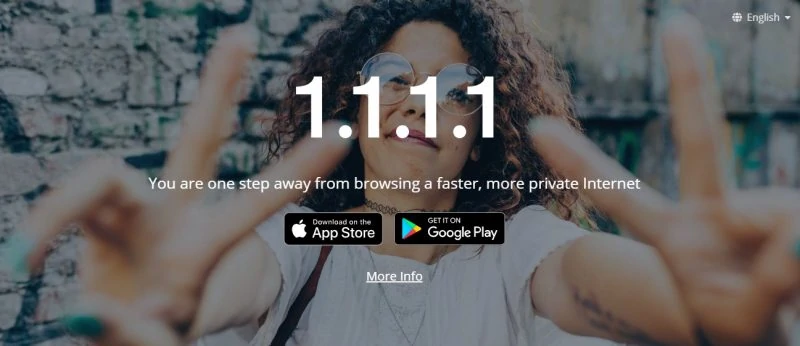
- Primary DNS Server: 1.1.1.1
- Secondary DNS Server: 1.0.0.1
If you’re considering using DNS servers primarily for speed, Cloudflare will work best for you. Priding itself as the fastest DNS resolver, the free DNS will allow you to view sites and app even though they are encrypted.
Along with its DNS server that you can set up through your PC, Cloudflare has also introduced the 1.1.1.1 with WARP app. It is a free application carrying the DNS resolver to optimize protocols and is available for Android and IOS mobile devices (soon on Windows and Mac OS).
Cloudflare encrypts the traffic generated by your device to enhance your privacy and ensures that they will not sell your data to third parties. However, this still means that they will still collect data. So just be mindful of that.
The 1.1.1.1 with WARP app also provides protection from security threats like malware, phishing, crypto mining, and other security threats. It also has a Families option that can be activated through the DNS settings inside the app.
Comodo Secure

- Primary DNS Server: 8.26.56.26
- Secondary DNS Server: 8.20.247.20
Comodo Cybersecurity offers impressive security products and it also includes an easy-to-use Comodo Secure DNS. Their cloud-based, load-balanced, geo-distributed, highly available Anycast DNS infrastructure is hosted in 25+ countries across the globe
With its worldwide coverage, it also delivers a competitive service for DNS when it comes to boosting your browsing speed as well. It resolves your DNS requests through our worldwide network of redundant DNS servers, delivering a reliable and secured service for a better internet experience.
Meanwhile, in line with the Comodo Secure, Comodo Cyber Security also offers Comodo Secure Internet Gateway, a DNS-based solution that blocks Malware, Phishing, C&C Servers and will enable you to control Web Browsing Policy on and off-network. It relies relying on the Comodo Secure DNS, working hand in hand to give you the speed and security boost a DNS should.
Most of these DNS servers are free but some services also offer paid plans for additional security features. The devices they support also vary and setting up DNS servers or their apps may also require a bit of a workaround.
Their sites provide directions on how you can safely set up a DNS server on your devices. Just grab a copy of their published guide and, as a precaution, before you configure anything, take note of your current DNS. Write it somewhere so you won’t have any problem should you want to revert it.














