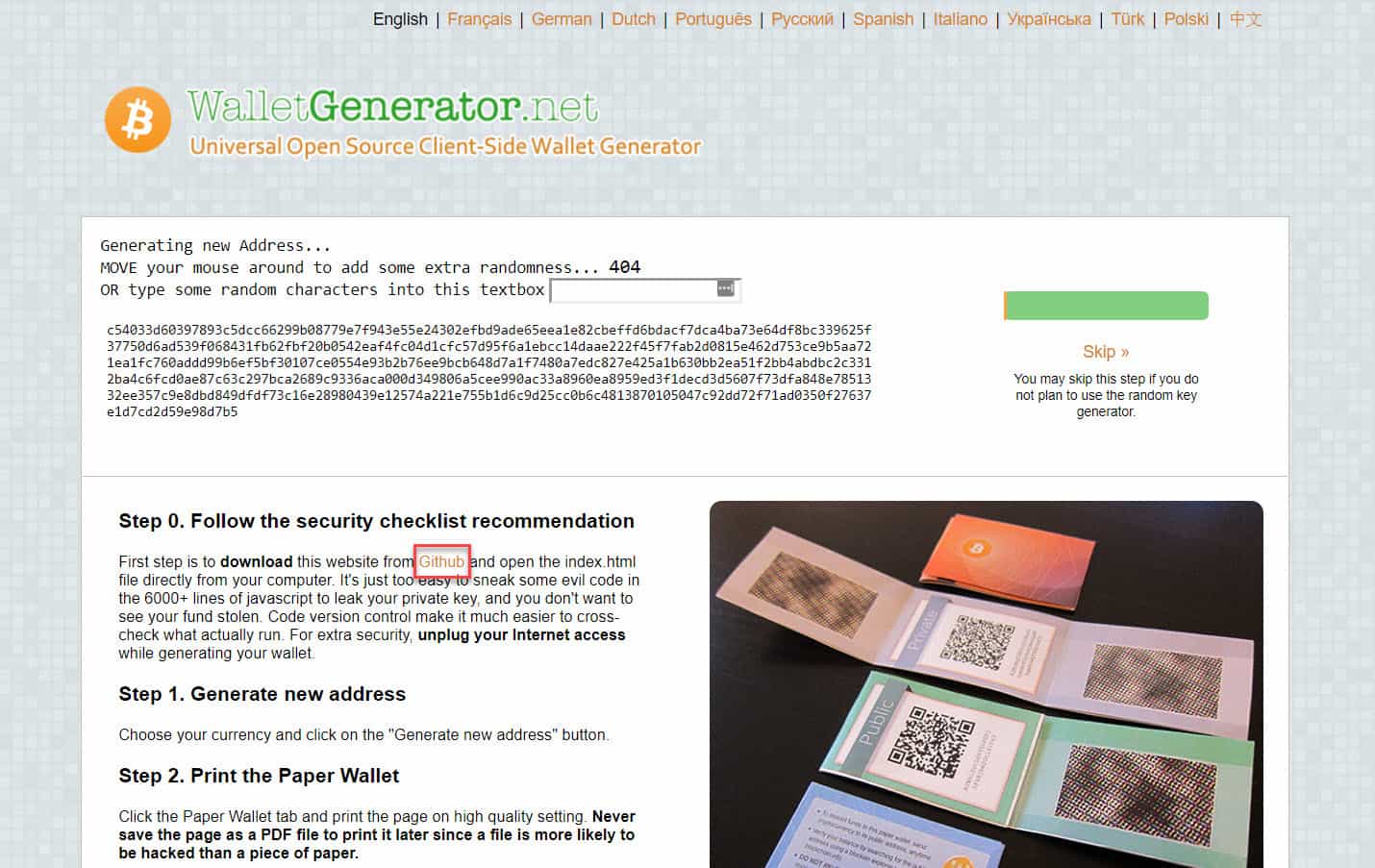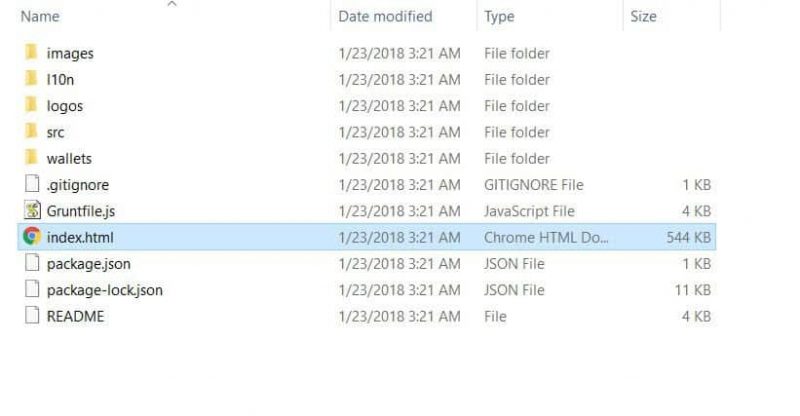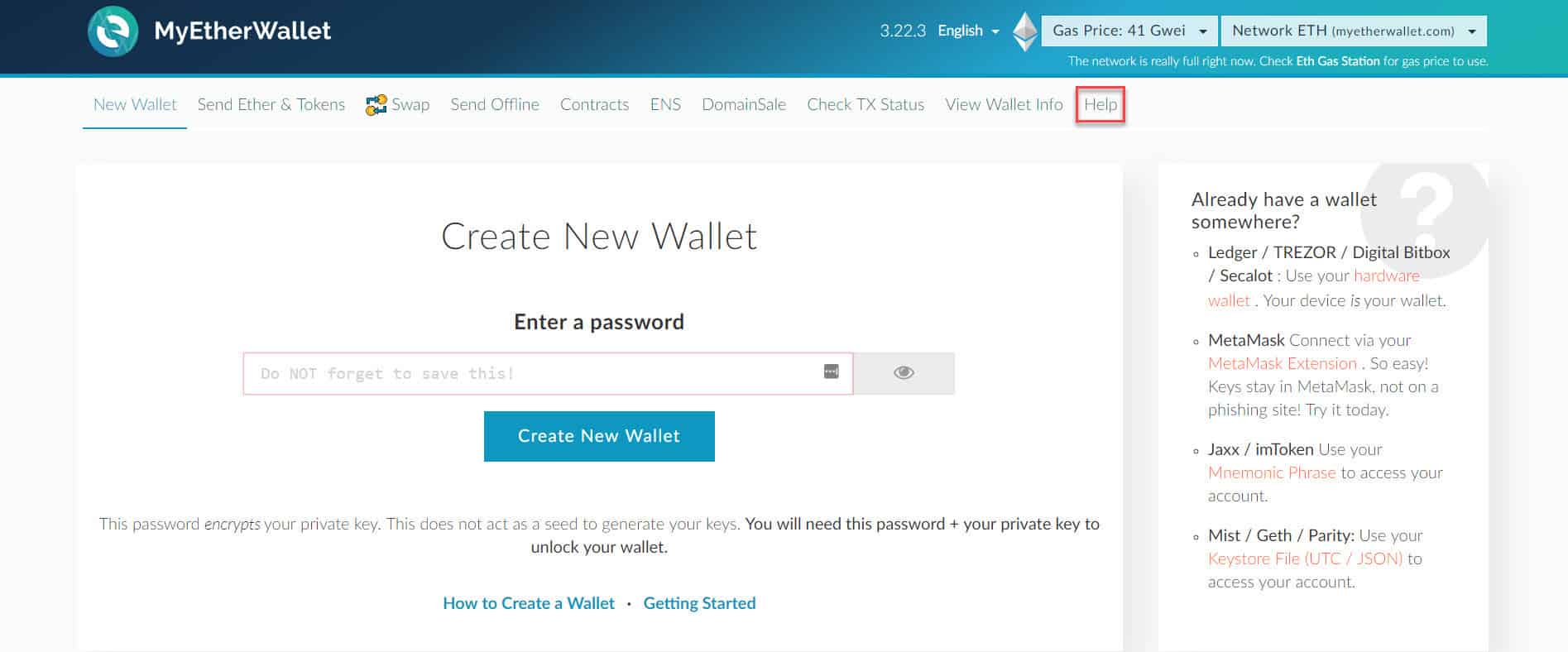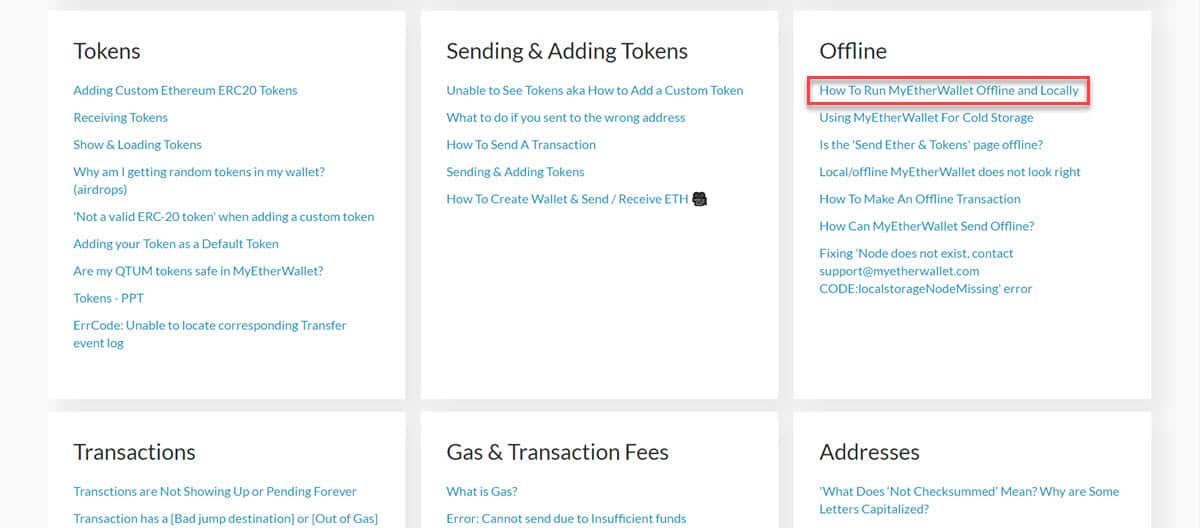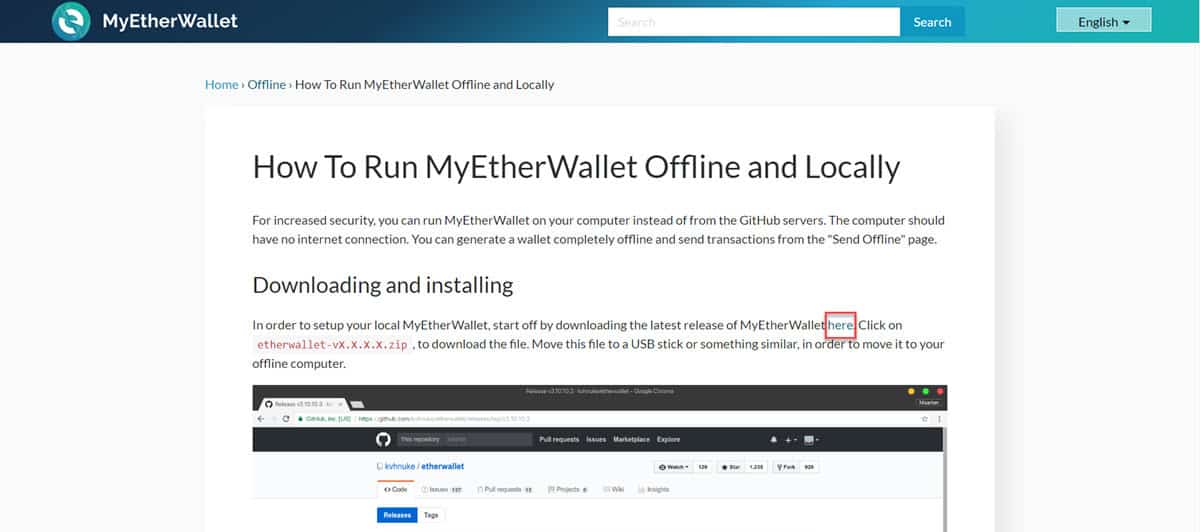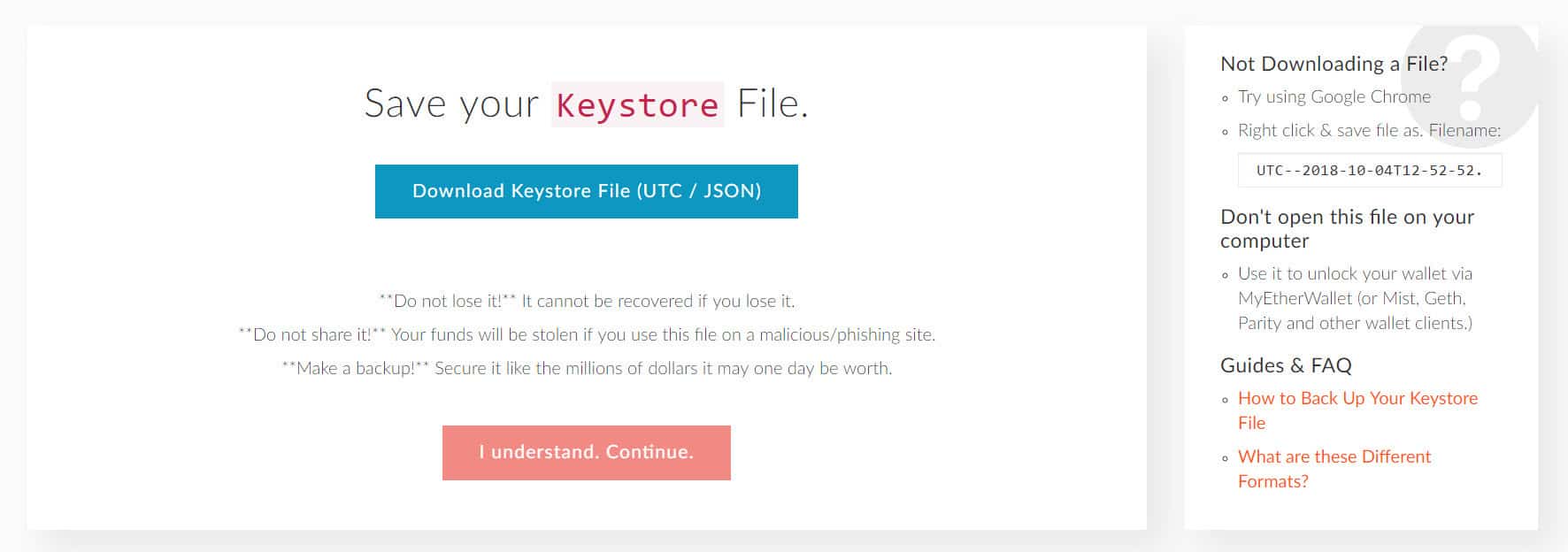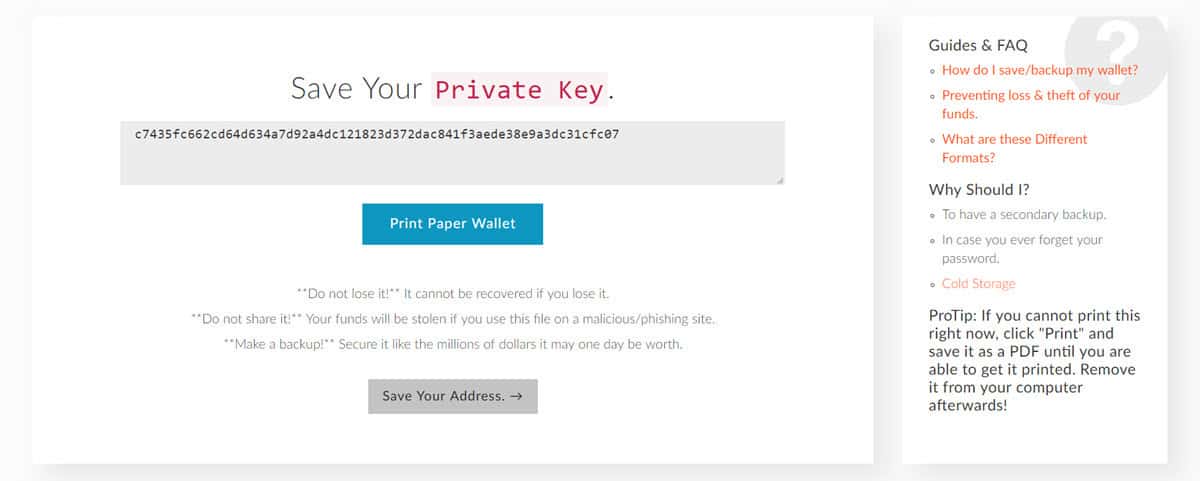Cryptocurrencies have been stealing the show this year, despite the discouraging bear market. Since the number of investors is increasing, people are finally realizing the need for securely storing their crypto assets and that’s precisely why this guide’s purpose is to teach you how to make a paper wallet.
Those who plan on holding one or more cryptocurrencies on long-term need a secure form of storage and a paper wallet is the cheapest one available.
What is a cryptocurrency wallet?
A cryptocurrency wallet is a digital wallet that lets you store, send, and receive cryptocurrencies. Unlike a real-world wallet which you just have to open, a crypto wallet can be accessed using your public and private keys that also allow you to send and receive funds.
The public key can be used by anyone to send you money while the private key is something only the owner should have (unless he or she decides to share it with someone) and that allows them to access their digital assets and use them as needed.
The most important thing to remember is the private key needs to stay private so only you should know it. Anyone else who gets a hold of it could use your wallet and the funds stored in it.
Another potential issue with the private key is you should make sure you never lose it. Losing it also means losing access to your wallet and all the coins it has.
Hot vs. cold storage
The difference between hot and cold storage is simple. Hot storage means your cryptocurrency is kept in a device that has a direct Internet connection (that’s what makes it “hot”).
Desktop wallets, mobile wallets, and exchange wallets are all forms of hot storage as all of these services and apps are connected to the Internet.
The best hot wallets have robust security but as long as they are connected to the Internet there will always be a chance of a potential attack attempting to drain your funds. That doesn’t mean you shouldn’t use them, it simply means if you plan to hold digital assets for a long time or you own a sizeable amount, cold storage is the better option.
The least secure forms of hot storage are definitely exchange wallets as the exchange is usually the one holding your private keys and they are highly targeted by hackers.
Even so, hot storage is easy to access and use, and provides support for various devices so they can still be useful to hold smaller amounts of cryptocurrencies so you can quickly make payments and transactions.
Cold storage means keeping your currency in a device that is completely offline and they are the safest options for holding digital assets long-term, in which case you don’t need to frequently access your coins.
Since they are offline, they’re also safe from online hackers. That doesn’t mean cold storage is invulnerable but eliminating the risks posed by the online environment they’re certainly much more secure.
Nevertheless, keep in mind cold storage, be it a hardware or a paper wallet can still be subjected to external damage and theft.
As I said, there are two main types of cold storage: hardware wallets, and paper wallets.
Hardware wallets are physical devices that allow you to store cryptocurrency. Some of the most popular ones are the Ledger Nano S, Keepkey, and Trezor.
While the list is small, even with a hardware wallet, the owner is assuming some risks. Firstly, you put your faith in the manufacturing company, hoping they’re not logging their users’ private keys. The risk is even greater when purchasing a second-hand hardware wallet. We don’t recommend using any hardware wallet that was previously owned by someone else.
In the event of loss or physical damage, respectable hardware wallets can be restored. However, it’s up to you to back up your hardware wallet and securely store the restoration info.
What is a paper wallet?
This brings us to the other form of cold storage, paper wallets. Anyone can make a paper wallet, at no cost, and if you follow a few guidelines, they’re the safest cryptocurrency storage option out there.
A paper wallet works in a simple manner. You simply need to generate your private and public keys, then print them on a piece of paper which you store in a safe location. The keys are printed as QR codes which can be easily scanned whenever you need to perform transactions.
Unlike a hardware wallet, you don’t need to worry about taking care of the hardware but you still need to make sure that piece of paper holding your keys is stored somewhere safe and making multiple copies is also a good idea.
If you’re dabbling in crypto investments, you might not need a paper wallet, but if you plan on holding a significant amount of coins for months or even years, a paper wallet is the most secure form of long-term cryptocurrency storage.
How to make a paper wallet
You can easily make a paper wallet using a program to generate your random public and private keys. These keys are unique which means no one else will have them assigned and you are their sole owner.
Before anything else, it’s a good idea to make sure the computer or device you’re using is free of any kind of malware.
Assuming your PC is clean, visit the page WalletGenerator.net.
Click on the Github link to download the ZIP file.
Extract the archive and open the resulting folder. Locate the index.html file and disconnect from the Internet (this is to make sure your wallet is hacker and malware-free). Open the index.html file.
To generate your wallet, you simply need to move the mouse around until the counter reaches zero. You can also manually type in random characters.
As soon as the counter reaches zero, your wallet will be generated. You can now print the page and even make several copies with your keys. We recommend your printer is not connected to Wi-Fi when printing the public and private keys for security reasons.
Delete the saved web page. Now you can reconnect to the Internet.
How to make a paper wallet for Ethereum
As you can see, WalletGenerator.net supports a wealth of cryptocurrencies, but Ethereum is not on that list. Nevertheless, you can still make an Ethereum paper wallet but using a different service.
To start, visit MyEtherWallet.com.
Click on the Help option.
This will open up a new page. There, scroll down to the Offline section and click on the first option: “How to Run MyEtherWallet Offline and Locally”.
On the next page, click the highlighted link to go to Github and download MyEtherWallet on your PC.
There, download the .zip file containing the latest version of MyEtherWallet (you can find it in the Assets section).
Extract the .zip file and open the resulting folder. Disconnect from the Internet and open the file called index.html. Create a new, strong password (and make sure you have it saved somewhere safe) then click the “Create New Wallet” option.
Save your keystore file, and also make a backup for it. Then, click the “I understand. Continue” button
At this point, your wallet has been generated. You can save your private key (and make sure no one else knows it) as well as print your paper wallet.
This is how your paper wallet will look before printing. Both public and private keys are there, as well as QR codes for both. That’s it! You just created an Ethereum paper wallet.